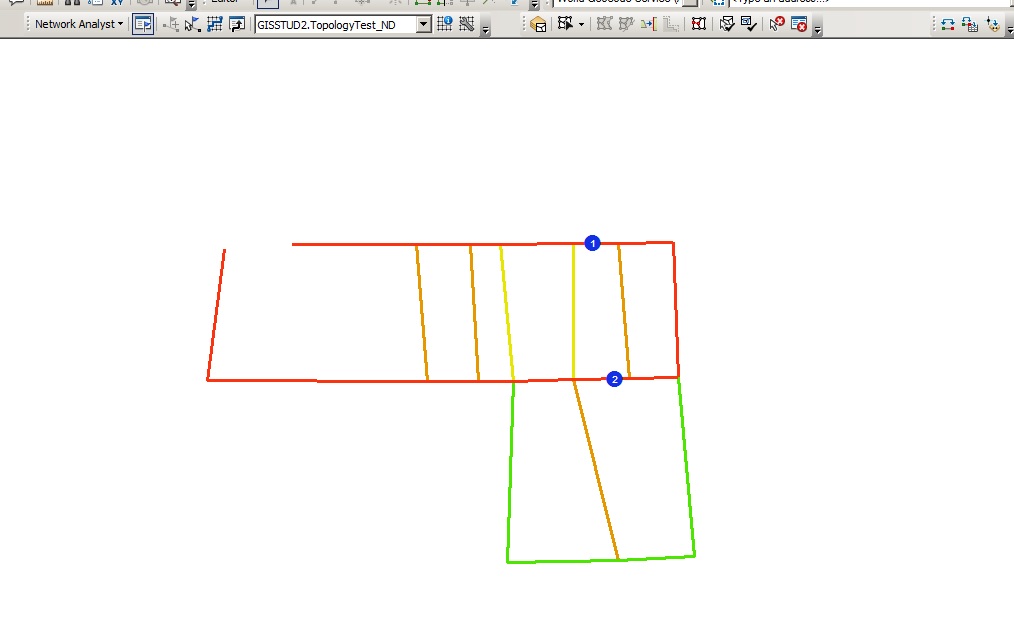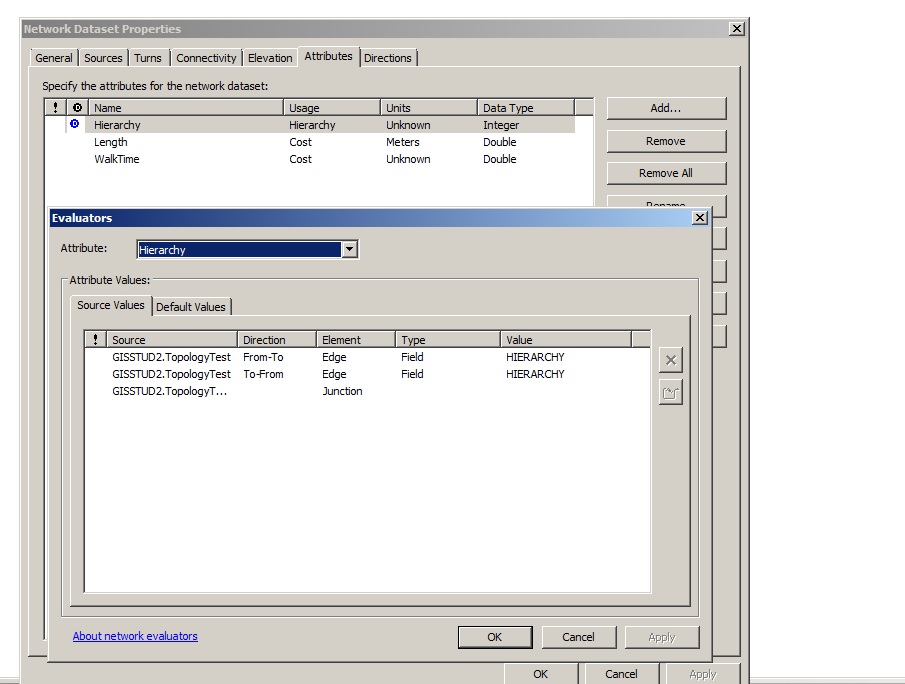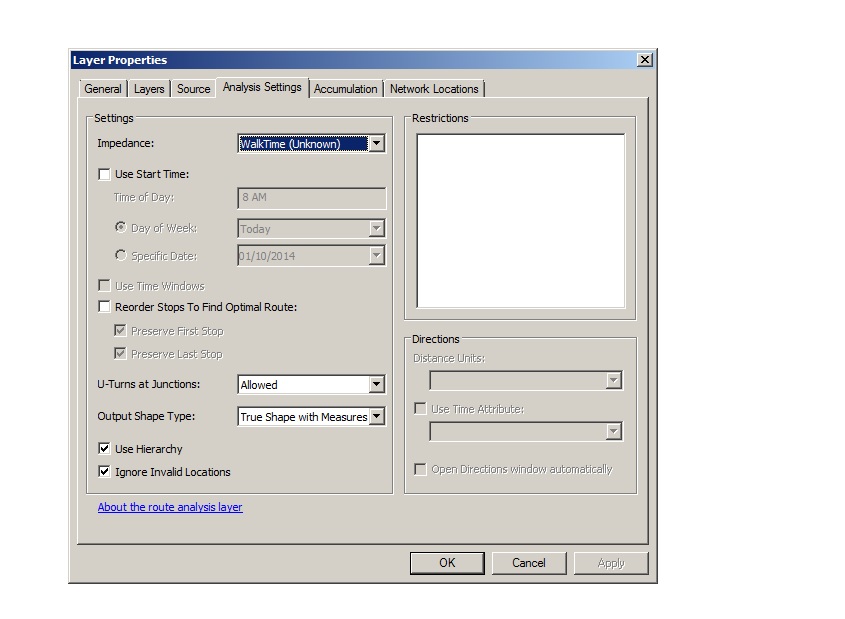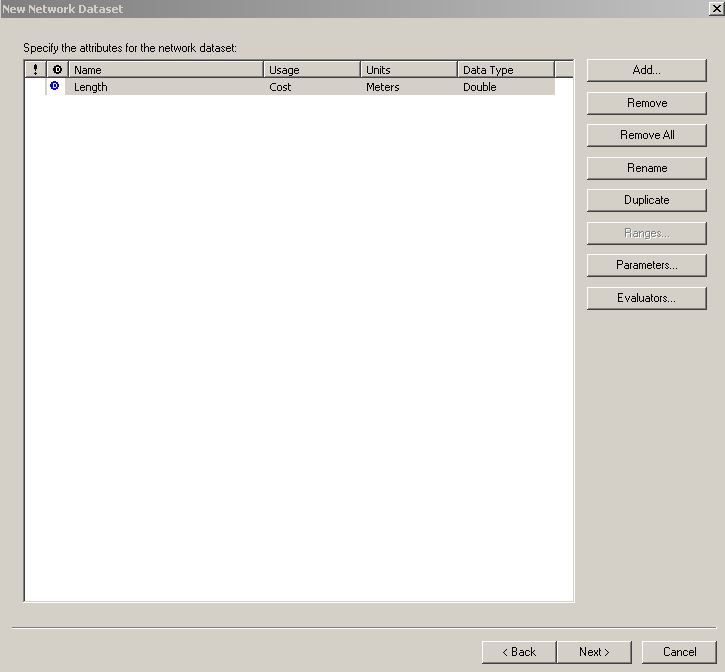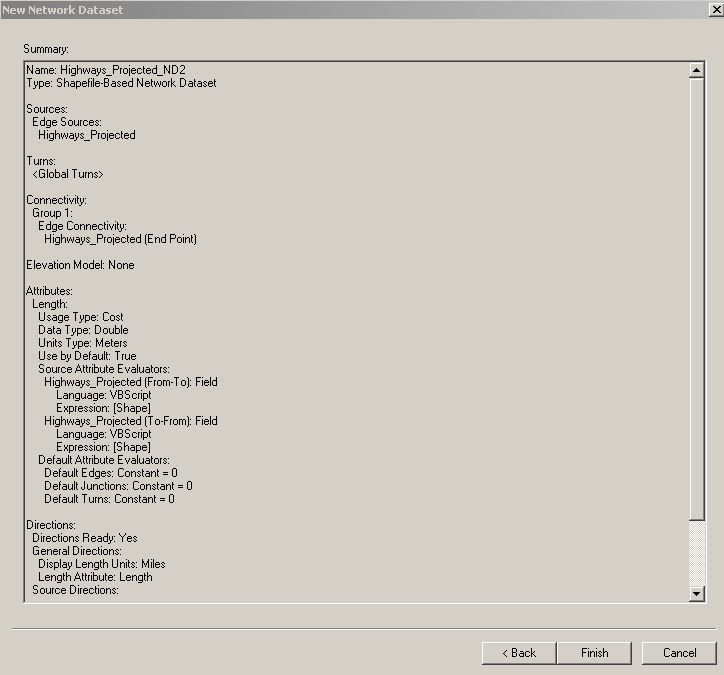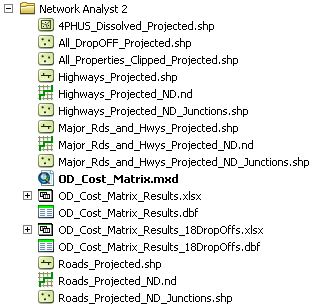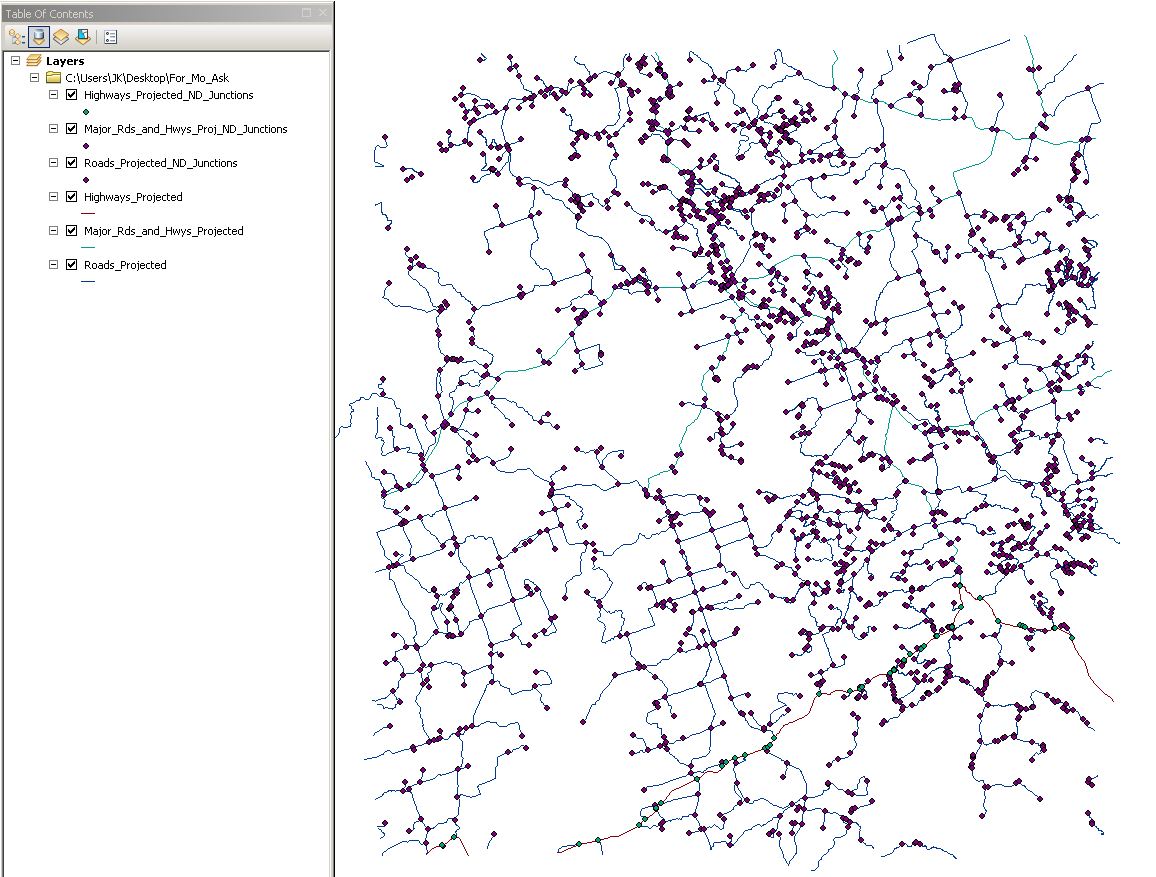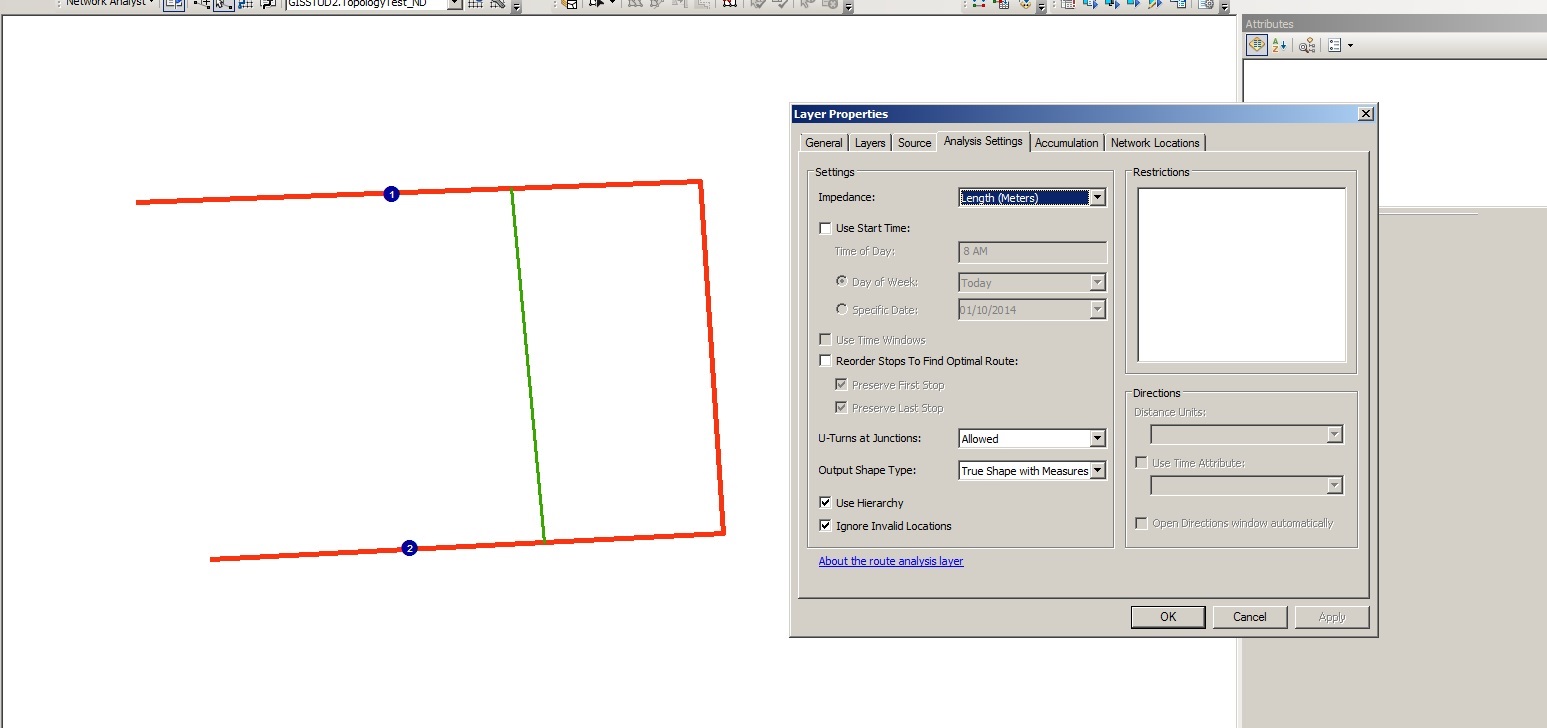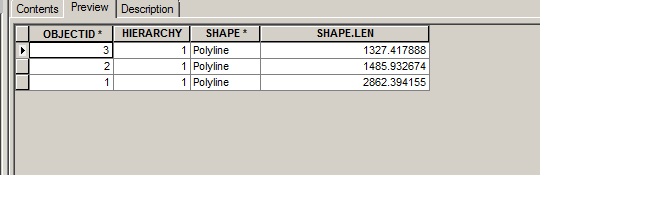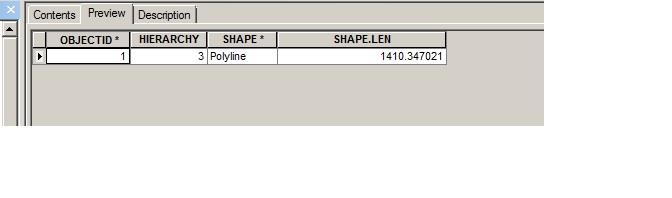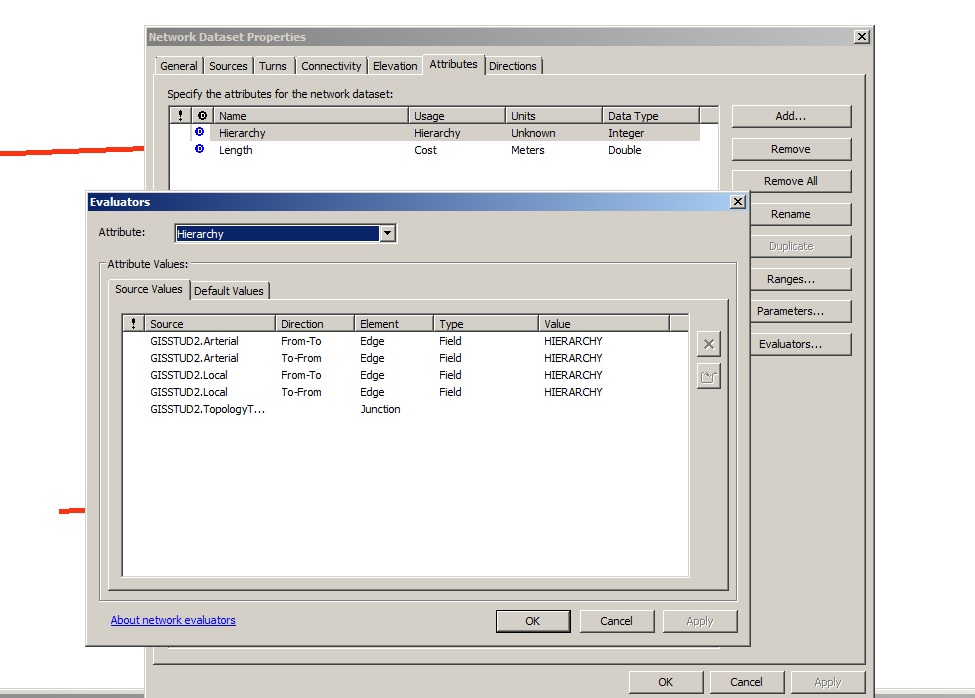I have created a simple network to test hierarchy. But apparently I am missing something. I have created an attribute for my roads called hierarchy and given it values of 1 to 3. The network is set to use Hierarchy but it is apparently going through the shortest route not the hierarchy.
I am including a photo.
The red and yellow lines : hierarchy 1 The green lines: hierarchy level 2 the orange line: Hierarchy level 3
So in my photo I would imagine to go from point 1 to 2 , it should go through the red or yellow path but it goes through the orange with hierarchy 3. Am I missing something?