i'm trying to convert some *.xyz files into shapefiles but unfortunately it does't work out correctly! I use the tool "ASCII 3D to Feature Class" (ArcMap extension "3D Analyst") because I've read this is a good and easy way to do this. But for some reason the attribute table of the resulting shapefile does not contain the z-values:
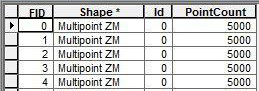
This is a problem because I want to generate a DTM out of the shapefiles.
Is there any solution for this? I've tried several options within the tool but without luck.
I don't think it's that important but for your information: I have two different kind of *.xyz files which I can use representing the same area (2 meter grid width and variable grid width). they are build like this:
variable grid width: (no header) - (2x space)x-value(4x space)y-value(5x space)z-value
2 meter grid width: (no header) - (2x space)x-value(2x space)y-value(2x space)z-value
