Relating to my question here, I've been trying to return a value from the attribute table using the following code:
<dyn type="page" property="lu1p"/>
However, even if I try to use a different attribute heading (i.e. lu2p), it only displays "[empty]". Is there something which I'm missing?
The grid index page is actually a set of irregular study areas (i.e. not perfectly square), but it hasn't effected the use of Data Driven Pages. I have looked at the help files for this but have not found any solution.
Edit: As requested, here is a screenshot:
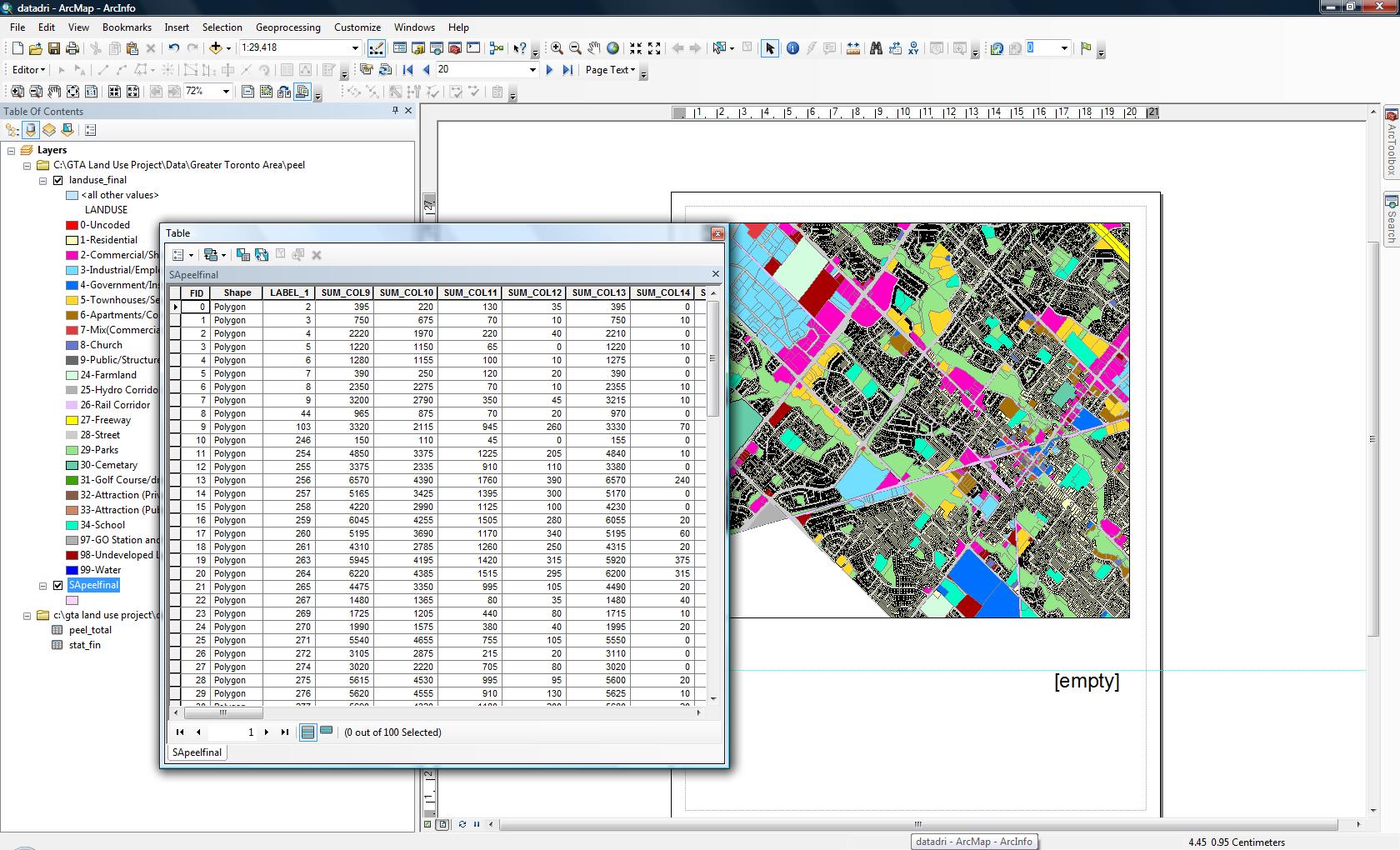 (https://i.sstatic.net/fPnU0.jpg) available here also
(https://i.sstatic.net/fPnU0.jpg) available here also
Edit: I'm still having this issue so if anyone could provide an alternative answer, I'd really appreciate it. I tried again in a new mxd and it worked once but then it stopped worked when I re-opened it.
