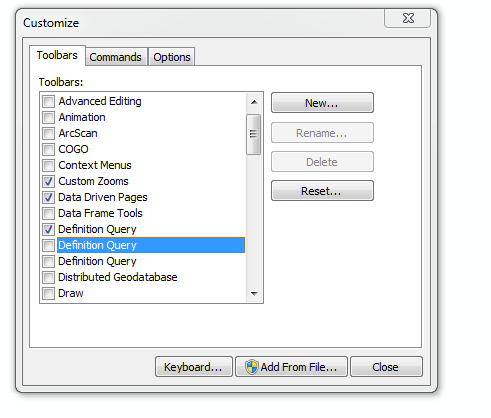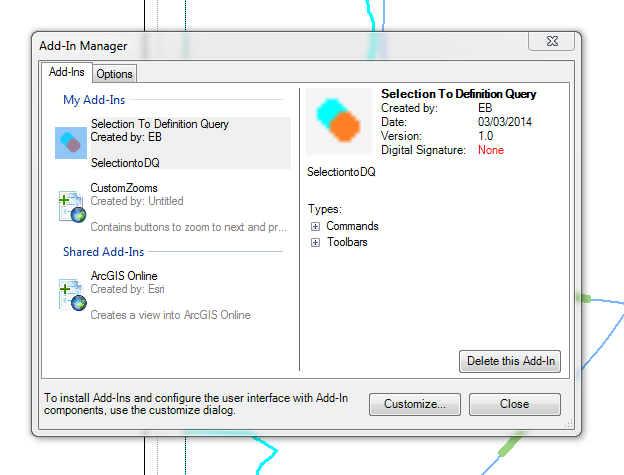Recently I worked on adding a custom toolbar to ArcMap. It took a few tries, and now there are my initial 'drafts' of the toolbar still added to my ArcMap list of toolbars. According to the help, I should just be able to delete them. However, the Delete button is grayed out when I try to select my custom toolbar, as if it were one of the default toolbars. Has anyone else had this problem and come up with a solution?