Another source for google may be Zonum. Here you can generate points with elevation data and then generate interpolated surface.
For USA you may try National Map Viewer
If you want to develop google api app yourself just modify the following file with your Google Map Api Key see image -- and save the file as html and open in browser that's all.
and save the file as html and open in browser that's all.
<!DOCTYPE html>
<html>
<head>
<meta name="viewport" content="initial-scale=1.0, user-scalable=no" />
<style type="text/css">
html { height: 100% }
body { height: 100%; margin: 5; }
#mapDiv { width: 800px; height: 500px; }
</style>
<!-- Include Google Maps JS API -->
<script type="text/javascript"
src="https://maps.googleapis.com/maps/api/js?key=AIzaSyAyghysBuB6YUYtcxn8hVKyeNJkoC5geSQ&libraries=drawing&sensor=false">
</script>
<!-- Map creation is here -->
<script type="text/javascript">
//Defining map as a global variable to access from other functions
var map;
//define global elevator object
var elevator;
//define global marker popup variable
var popup;
function initMap() {
//initialize the elevation service
elevator = new google.maps.ElevationService();
//initialize info popup window
popup = new google.maps.InfoWindow();
//Enabling new cartography and themes
google.maps.visualRefresh = true;
//Setting starting options of map
var mapOptions = {
center: new google.maps.LatLng(39.9078, 32.8252),
zoom: 10,
mapTypeId: google.maps.MapTypeId.ROADMAP
};
//Getting map DOM element
var mapElement = document.getElementById("mapDiv");
//Creating a map with DOM element which is just obtained
map = new google.maps.Map(mapElement, mapOptions);
//creating drawingManager
var drawingManager = new google.maps.drawing.DrawingManager({
//initial drawing tool to be enabled
drawingMode:null,
//enable the drawingControl to be seen in the UI
drawingControl:true,
//select which drawing modes to be seen in the drawingControl and position them
drawingControlOptions: {
//select a position in the UI
position: google.maps.ControlPosition.TOP_CENTER,
//selected drawing modes to be seen in the control
drawingModes: [
google.maps.drawing.OverlayType.MARKER ]
}
});
//enable drawing functionality
drawingManager.setMap(map);
//add event listener for completion of your marker
google.maps.event.addListener(drawingManager, 'markercomplete', function(marker) {
//get the LatLng object of the marker, it is necessary for the elevation service
var markerPosition = marker.getPosition();
//embed the marker position in an array
var markerPositions = [markerPosition];
//send the elevation request
elevator.getElevationForLocations({'locations': markerPositions}, function(results, status) {
//if the service is working properly...
if (status == google.maps.ElevationStatus.OK) {
//Array of results will return if everything is OK
if (results) {
//infowindow stuff
showElevationOfResult(results[0],marker);
}
}
//if the service is not working, deal with it
else {
alert("Elevation request failed because: " + status);
}
});
});
//function for displaying the elevation on the infowindow
function showElevationOfResult(result, marker) {
map.setCenter(marker.getPosition());
map.setZoom(13);
var popupContent = '<b>Elevation: </b> ' + result.elevation;
popup.setContent(popupContent);
popup.open(map, marker);
}
}
</script>
</head>
<body onload="initMap()">
<b>Finding Elevation on Map Click</b><br/>
<div id="mapDiv"/>
</body>
</html>
N.B. There is limitation of using API and accuracy too.
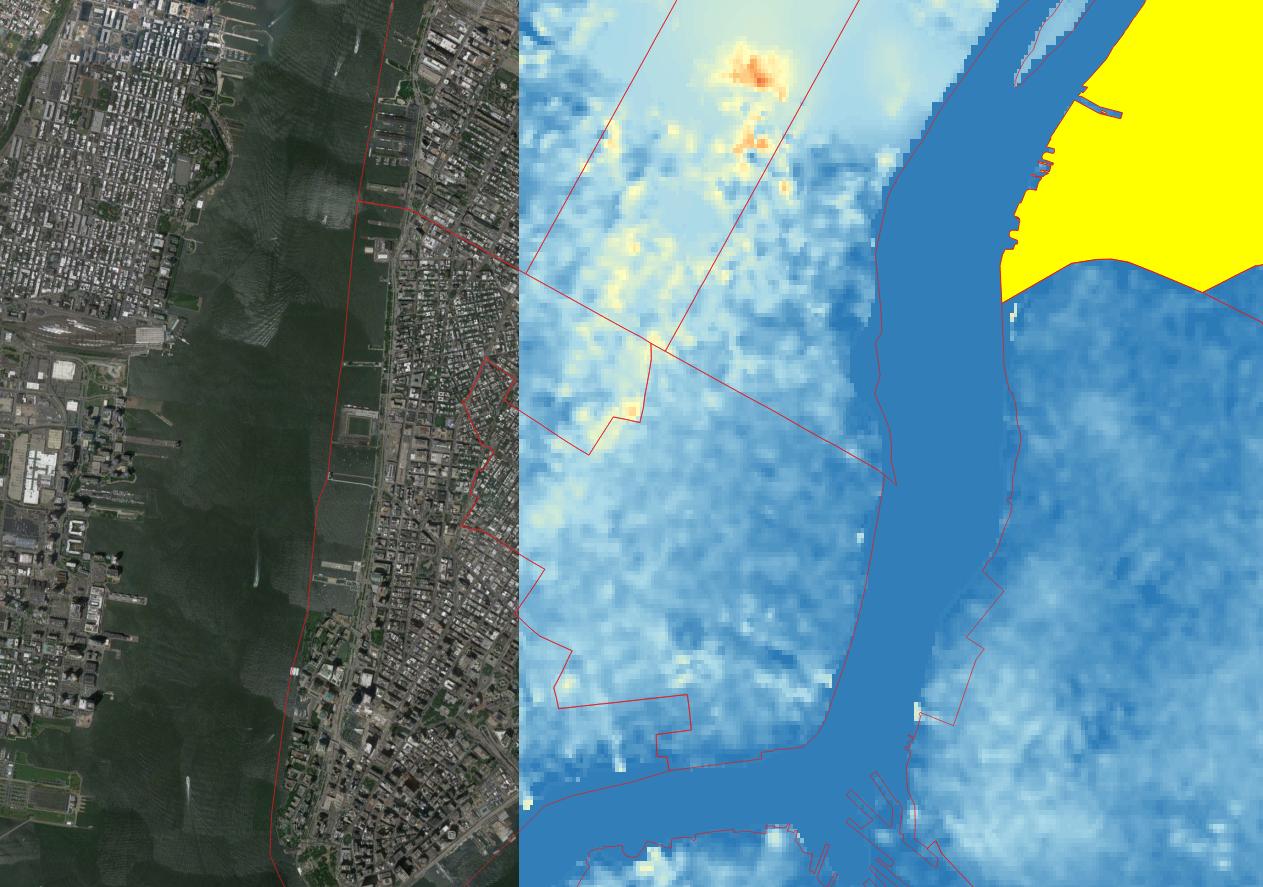

 and save the file as html and open in browser that's all.
and save the file as html and open in browser that's all.