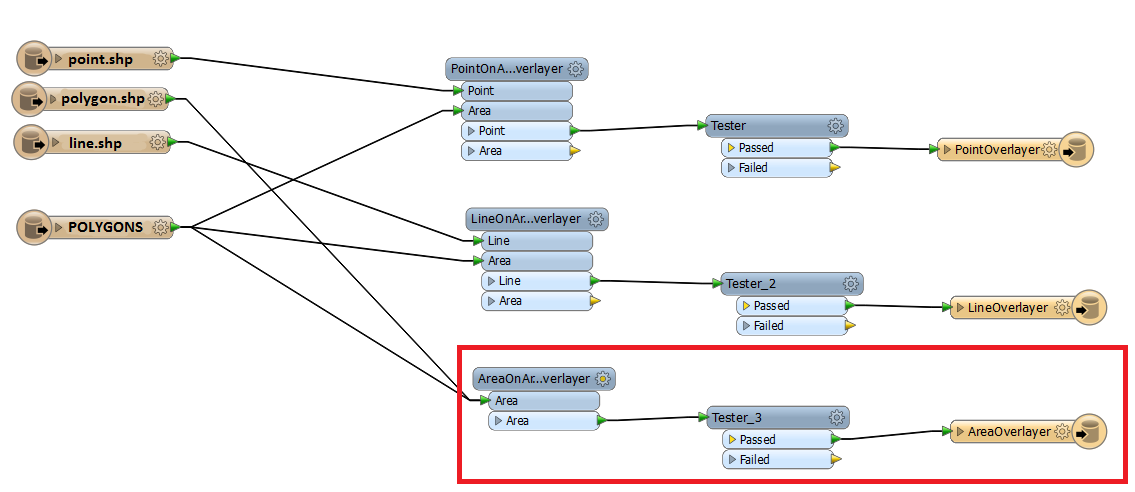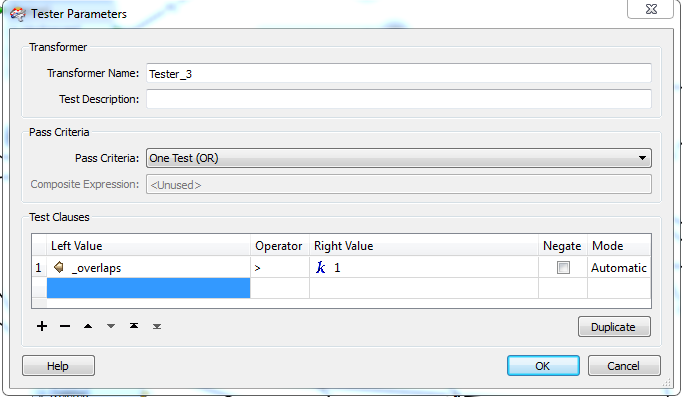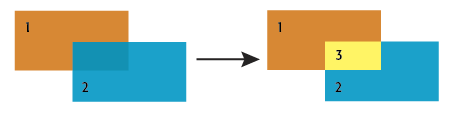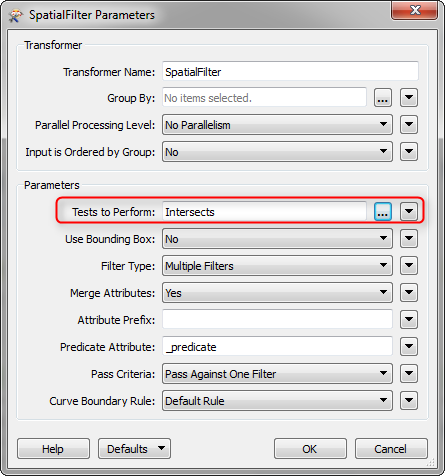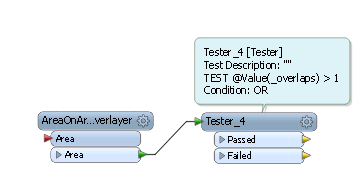Version: FME Desktop 2014 SP3
I have two shapes with polygons. Now i want to locate those polygons of shape A (polygon.shp) which intersects polygons of Shape B (POLYGONS) (or are within them).
I am using the AreaOnAreaOverlayer and the tester. But 8 features go into the AreaOnAreaOverlay and 22 features come out. The correct number of passes would be 6. It seems, that the AreaOnAreaOverlayer duplicates some objects from the polygon.shp
Anyway, i did the same workflow to locate points/lines in the polygons with the PointOn/LineOnAreaOverlay Transformer. And it works perfectly.
Anyone any ideas or improvement suggestions for the workbench?