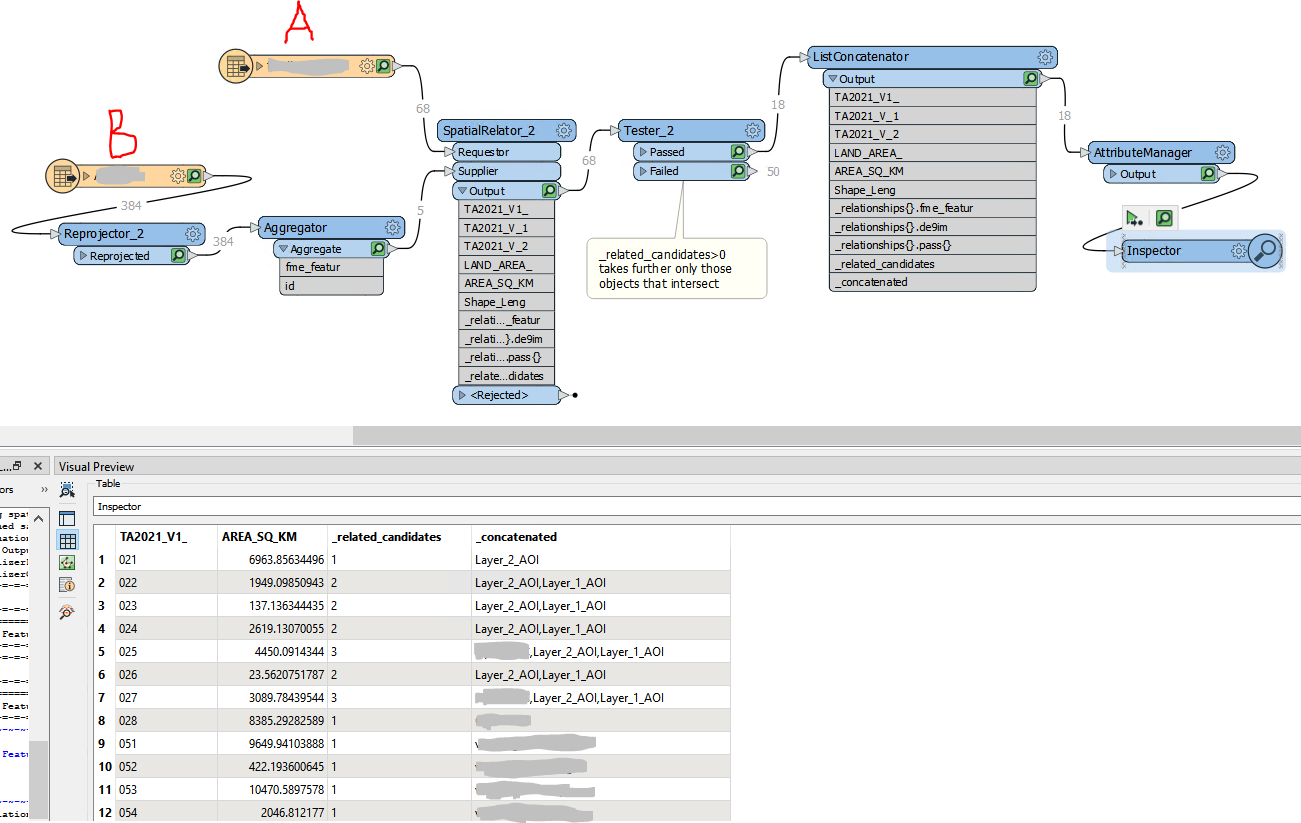could you help to validate and adjust my FME workbench, please?
Input info: Polygon layer A with counties. Polygon Layer B with areas of the random shape that may intersect or fall inside of the counties in layer A. Objects in this layer belong to different owners.
Task: I need to perform spatial intersection of 2 layers and create a report: List all counties which include all owners whose polygons from layer B intersect particular county.
I think I have built a correct workbench using Spatial Relator transformer and list attributes. But I realized that I need to "reduce accuracy". In case object from Layer B intersect object in Layer A insignificantly, let's say less than 1 meter, I don't need to count its owner into this county.
I tried to act through AreaOnArea overlay transformer, but then I am getting area split into too many polygons and I can't handle this workbench till the end result. Is there any other way to modify current workbench?