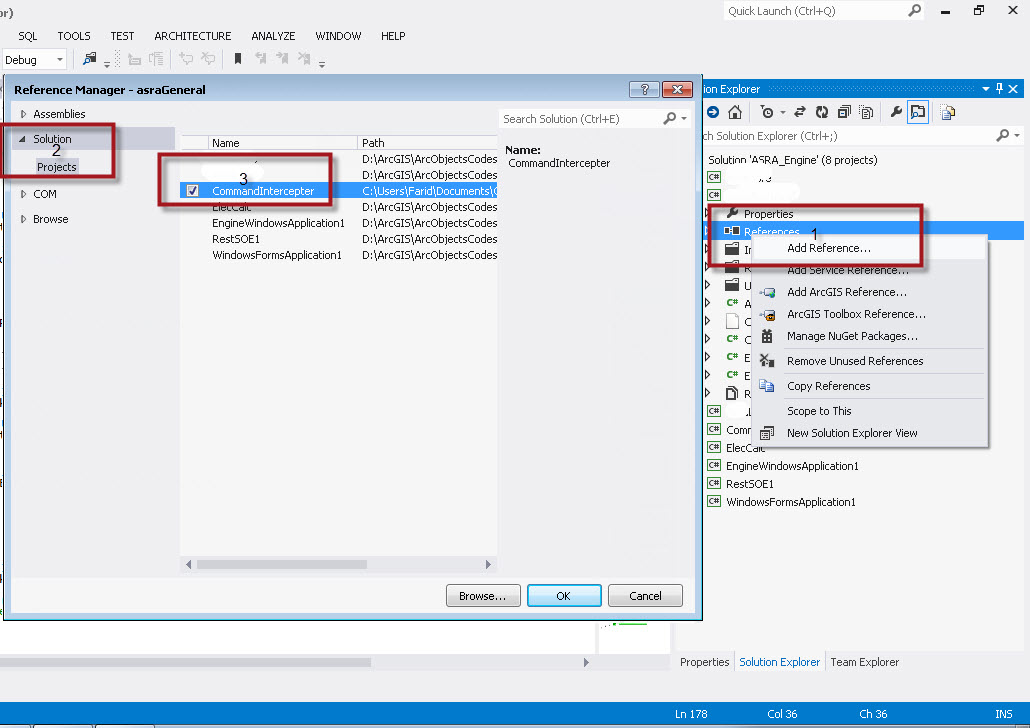It was a toss of a coin whether this question is a GIS.SE or StackOverflow question... I'm going with GIS.SE because the problem seems to lie with ArcCatalog.
I have several addins that have been written for ArcCatalog (and also ArcMap); previously I was able to F5 debug the code using breakpoints now all my breakpoints are inactive with the message The breakpoint will not currently be hit. No symbols have been loaded for this document:
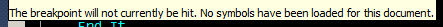
I have tried the suggestions from Stack Overflow:
Fixing “The breakpoint will not currently be hit. No symbols have been loaded for this document.”
The breakpoint will not currently be hit. No symbols have been loaded for this document
and also
Why can't the breakpoint be "hit" when debugging an ArcGIS 10 Add-In? but this appears to be a different problem.
As this is an Addin (dll) so there is no startup project. I have cleansed all other versions. I made a subtle change to the Esriaddinx file in the message= to confirm the changes were being made - all good, there is no older version.
Whilst cleansing I noticed that addins for ArcCatalog are copied to %USERPROFILE%\Documents\ArcGIS\AddIns\Desktop10.X\{AddInID}\ where ArcMap addins are not.. I have tried copying the pdb file to the addin folder but it seems that the code is no longer being debugged and ArcCatalog has switched/redirected to the copy.
Is there a way to debug with breakpoints addins for ArcCatalog? Note that ArcMap addins and standalone applications debug just fine.
Environment:
- Windows 7 64bit
- ArcGis 10.1
- Visual Studio 2010 Professional (both VB.net and C#)