Whenever I add a WMS layer, from a server on the local intranet, the WMS request gets sent to localhost instead of the actual server I am referencing.
I am enclosing screenshots to make sure my problem is clear.
Here's how I add a new WMS connection:
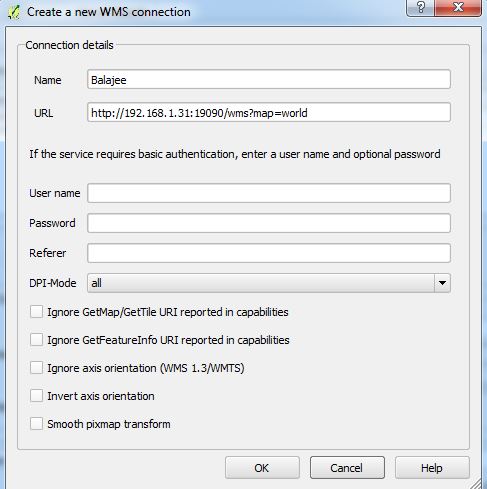
When I hit connect, the layers from the server are actually listed as shown below, showing that atleast the GetCapabilities request is going through fine:
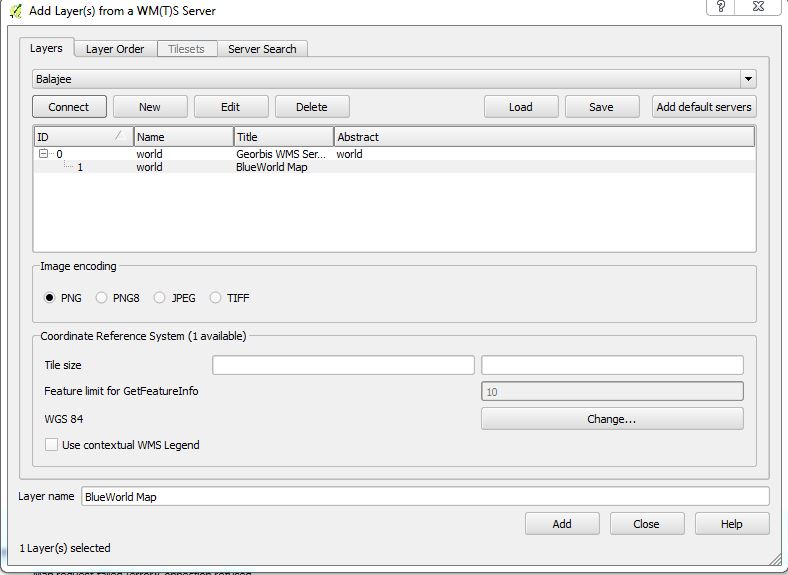
However, the map doesn't show up and I get a 'Connection Refused' label under the map layer:
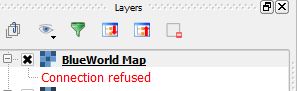
When I look in the logs, I see that the error message references 'localhost' instead of the server I set:
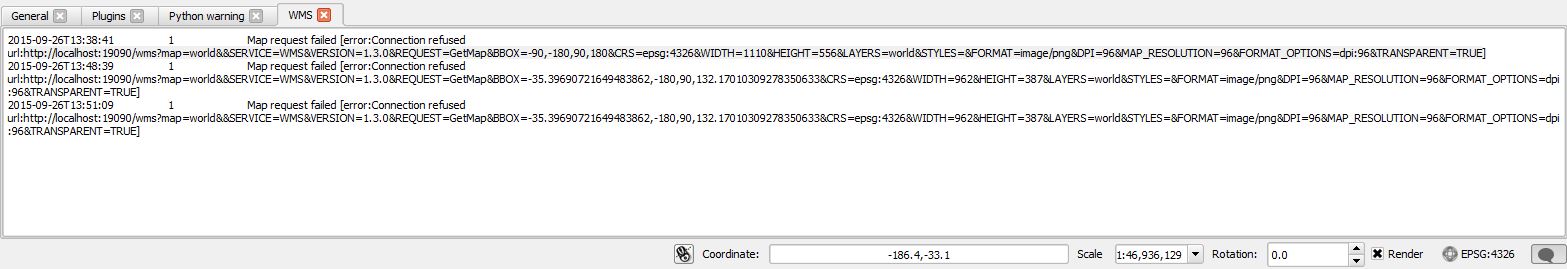
Clearly, something seems off. If I just copy the request from the log window and replace the localhost with my server IP into Firefox, then the request goes through fine and I see the map in Firefox.
Stranger still, is that if I look at the layer information, the server URL is referenced correctly:
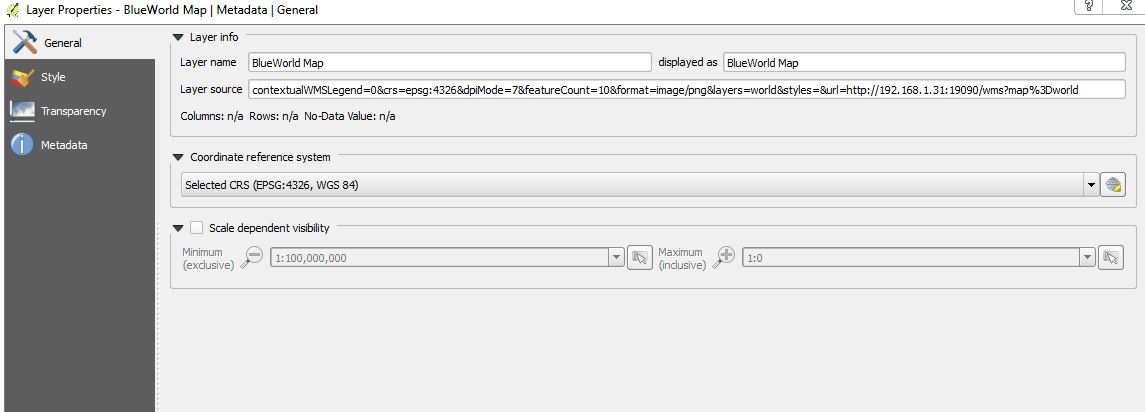
This seems to be happening only in Windows QGIS builds. On Linux, the map shows up as expected.
Here is the QGIS version information:
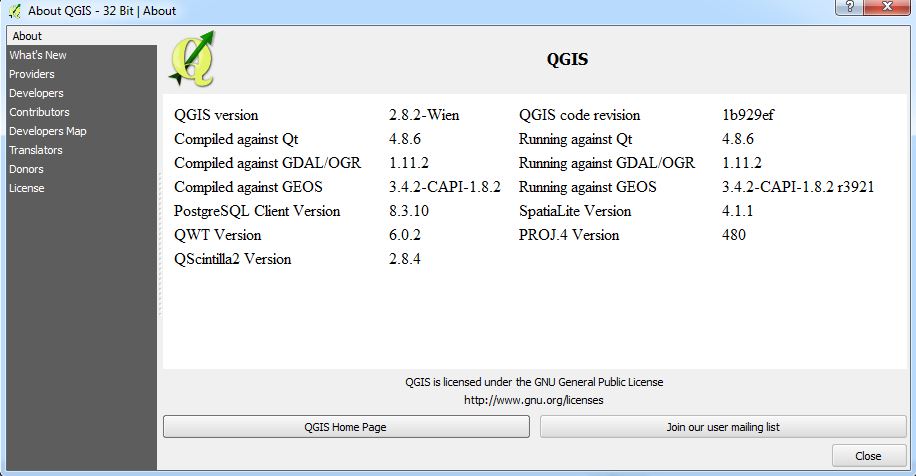
I am posting here to check if I am doing something wrong. I can't seem to find a QGIS bug that describes this issue so I want to rule out that I am getting something wrong.
