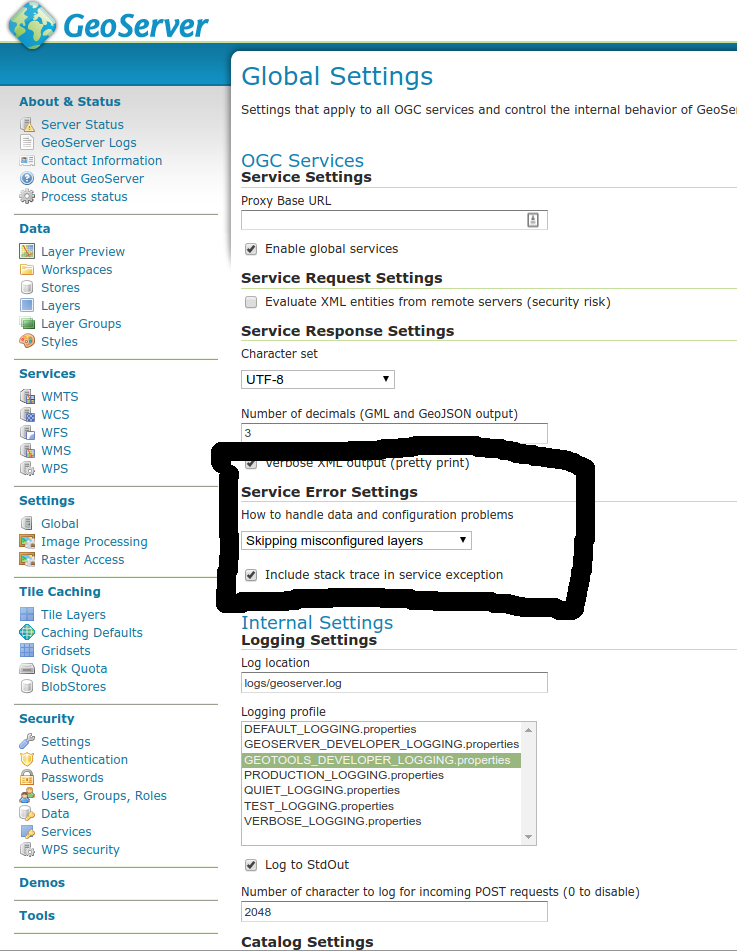I am trying to load WMS layer from geoserver in QGIS. The Error in QGIS is : Failed to Download Capabilities Download of Capabilities failed: Connection Refused
So I went and found this question: Failure to connect QGIS with GeoServer WMS?
but the solution in the first answer when I go to the following link:
http://localhost:8080/geoserver/wms?SERVICE=WMS&REQUEST=GetCapabilities
I get an XML Parsing Error, how can I fix this error?
XML Parsing Error: not well-formed Location: http://localhost:8080/geoserver/wms?SERVICE=WMS&REQUEST=GetCapabilities Line Number 6244, Column 50:
-34.8977165222168http://localhost:8080/geoserver/schemas/wms/1.3.0/exceptions_1_3_0.xsd">
Ok Update: Some of the sld styles did not have workspaces assigned to them, once they were sorted I still cannot load th WMS in QGIS.
When I load the localhost get capabilities link same as above ^^^
I no longer get the same error message(progress?)
But now the error states: This XML file does not appear to have any style information associated with it. The document tree is shown below.