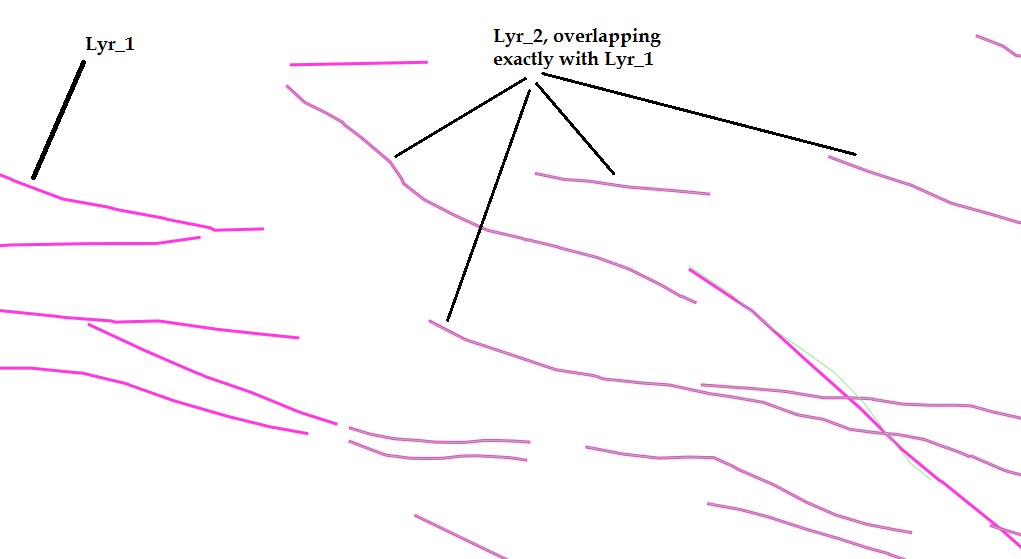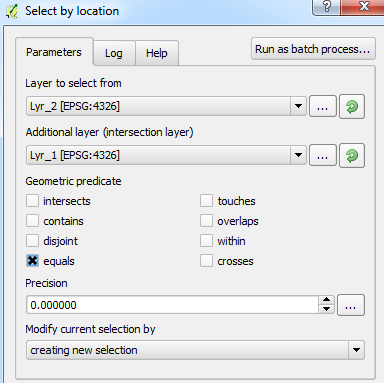We have around 60,000 separate shp - tab files. We have to move all those into a gdb. While doing so, at times the data are getting duplicated as shown in the fig. Lyr_1 - gdb layer. Lyr_2 - individual shp file. We have to identify the duplicates of Lyr_2 in Lyr_1(gdb) and give unique id's to that features in Lyr_2.
Curretnly, we are using Xtools pro for ArcGIS -> Find duplicates option to identify the duplicates. ArcGIS -> Select by location -> are identical to source feature layers is not working. We dont have license to Data Reviewer & Find identical tool.
Is there a way to do this in QGIS ?
Even in QGIS, tried with Spatial query -> features equals. But didn't work