Which tool can I use to get or keep the rest of the output feature when I use the Clip (Analysis) tool in ArcMap?
For instance I need to calculate Blue minus Green.
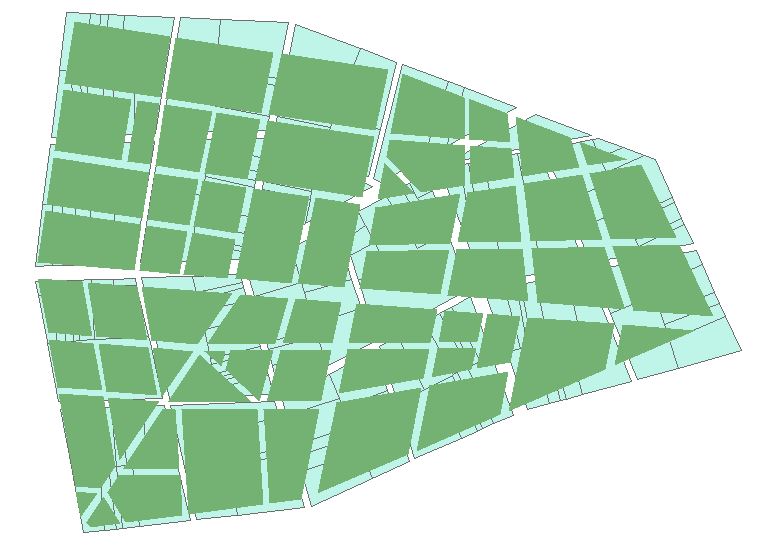
Erase (Analysis) from Overlay will do. That's what I was looking for.
Which tool can I use to get or keep the rest of the output feature when I use the Clip (Analysis) tool in ArcMap?
For instance I need to calculate Blue minus Green.
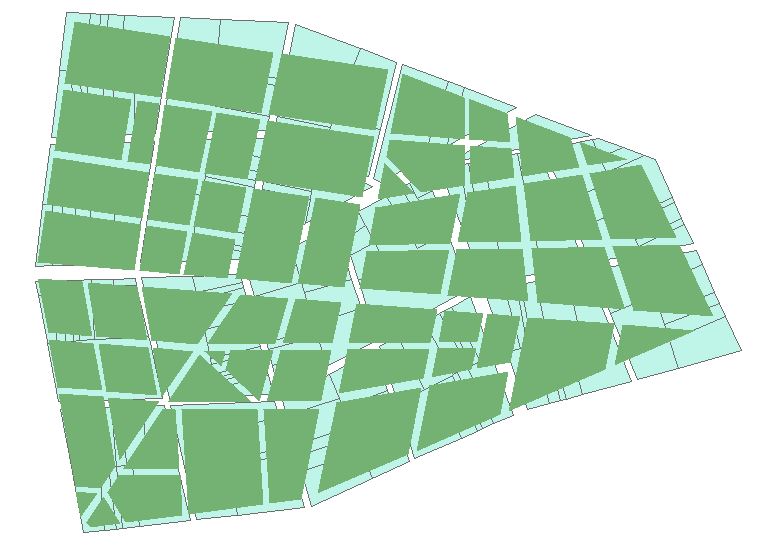
Erase (Analysis) from Overlay will do. That's what I was looking for.
It sounds like you need the Erase tool, in the Analysis toolbox > Overlay toolset. Here's a good link showing all the overlay tools. It depends on the license you have though. If you don't have the appropriate license you can do an intersect (which will keep everything), then you can select by location those features in your intersect layer that intersect Green, and delete those. Then you'll have the Blue left over.