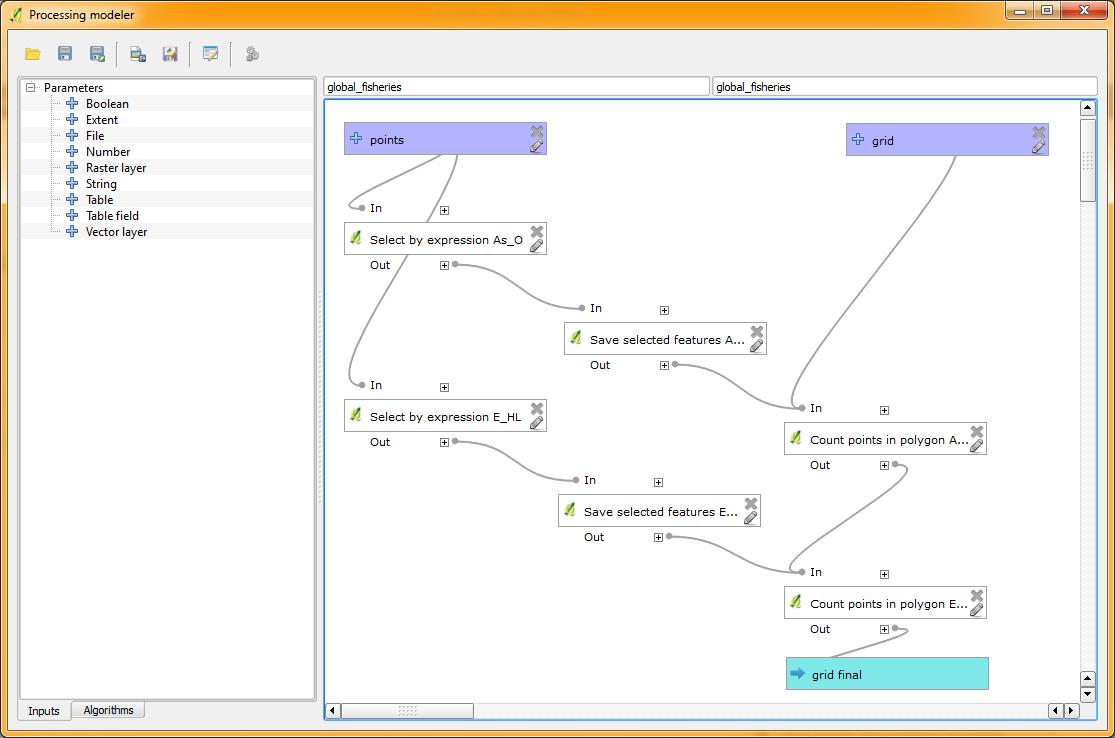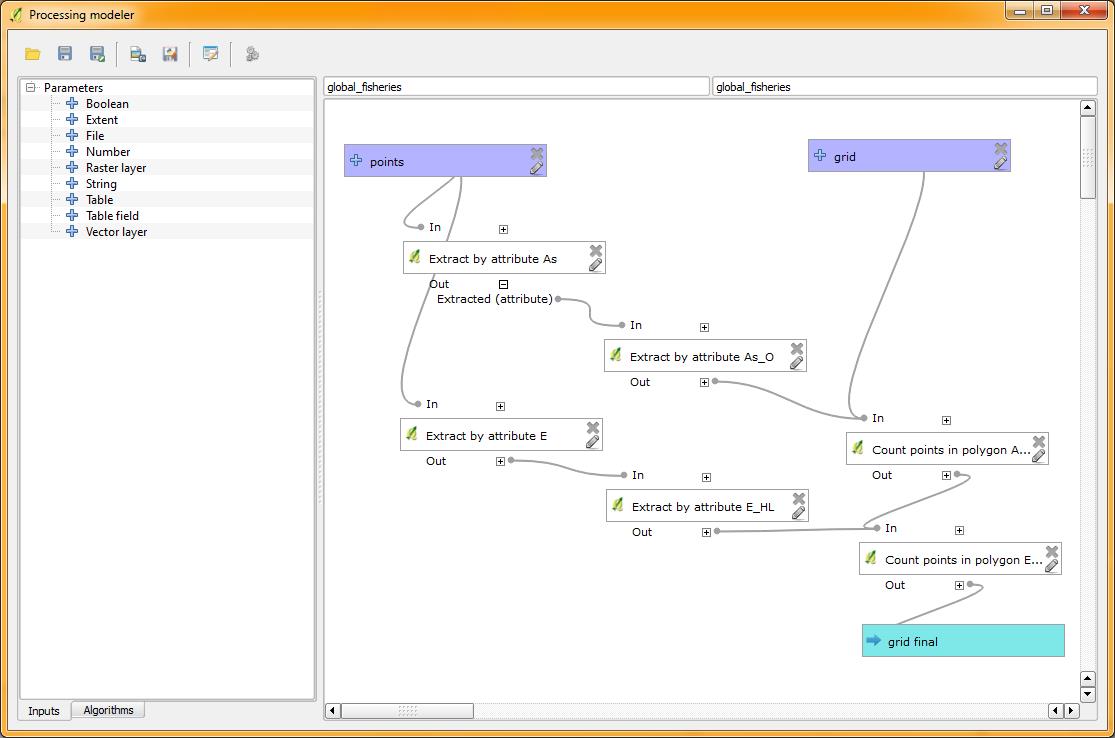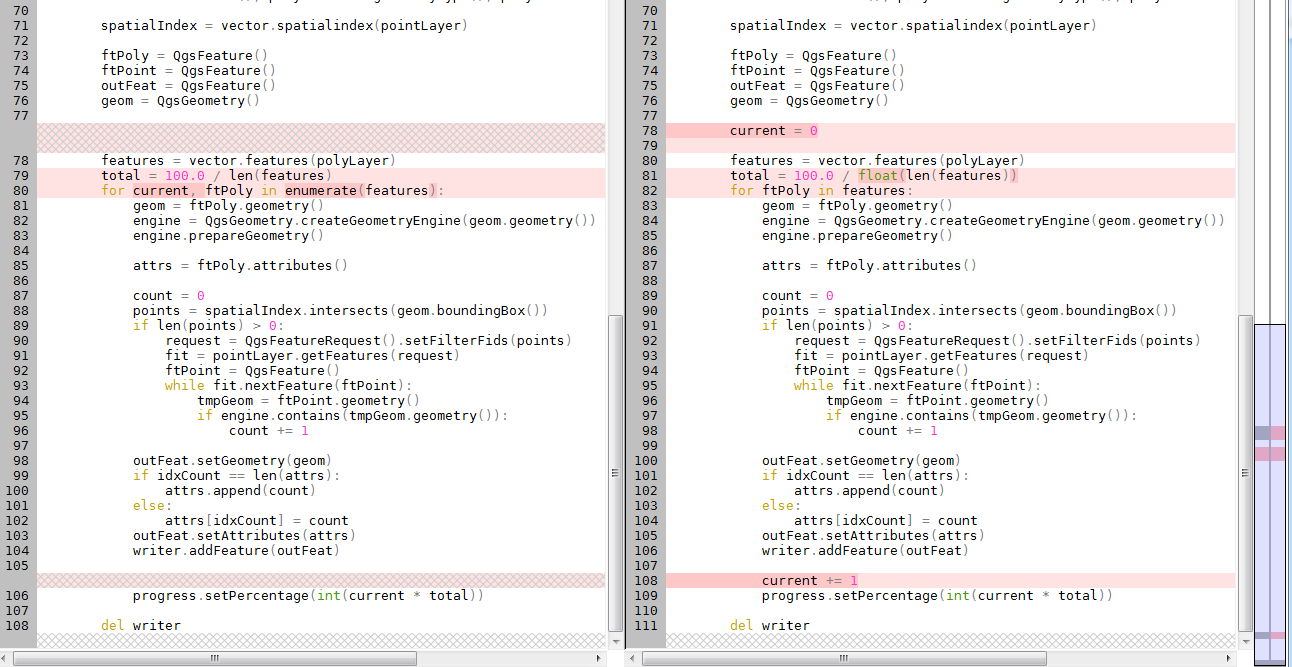it is the first time that I’m using the QGIS graphical modeler and I found some troubles (QGIS 2.14.1). I’m trying to count points that intersect with polygons in a vector grid, but filtering the points shapefile depending on several queries based on the attribute table. I want to do a first query and count the points, and do a second query and repeat the counting, saving both counts in the same layer. I was getting wrong results when I applied “select by expression” algorithm, even thought when I saved the selected features in an intermediate temporal shapefile before perform the counting. Using this model, I get in both counts the same results, just the one that correspond with the last selection.
Looking for in the web how to solve this problem, I found a solution in this question QGIS modeler: select by attribute wrong results , using “Extranct by attribute” instead of “select by expression” algorithm. If I’m not wrong it seems that it is a bug, so I will report that problem.
However, what I noticed is that if I perform the counting with the modeler take much more time that using the option that is in menu Vector>Analysis tools>Points in Polygons. I have read in the change log of QGIS 2.14, that PointsInPolygon processing algorithm is many magnitudes faster. It is really faster, but not when using the modeler. My question is if is there any way to use the new processing algorithm in the modeler?