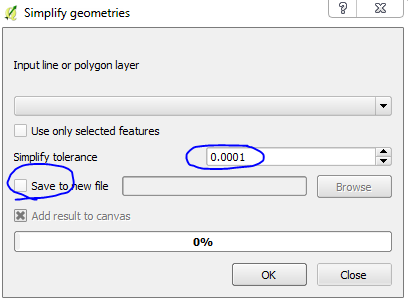I'm looking for an alternative to 'snakes method' for smoothing very big polygons, which I created from SRTM elevation datasets. The problem is that the smoothing is getting stuck after a while with default parameters. Can I change the parameters for better performance or should I choose another method for this?
3 Answers
You can use simplify geometries in QGIS
vector > Geometry Tools > Simplify Geometries
the higher the tolerance value the greater the simplification
-
The simplify geometries tool doesn't take care of the topology of polygons and is not suitable for all needs as it does not offer any algroithm parameter...– RiccardoCommented May 25, 2016 at 18:42
Just to add to @ShahzadBacha's great answer, you can also use:
SimpliPy (
Plugins > Manage and Install Plugins...)PolygonSimplifier (
Plugins > Manage and Install Plugins...)v.generalize (
Processing Toolbox > GRASS Commands > Vector (v.*) > v.generalize)
And if you're feeling brave, you can:
- Convert your polygons to lines (
Vector > Geometry Tools > Polygons to Lines...) - Use the Generalizer plugin (
Plugins > Manage and Install Plugins...) - Convert your lines back to polygons (
Vector > Geometry Tools > Lines to Polygons...)
The main reason for the halt of the processing of big polygons is the big number of vertexes. It is better to smooth big number of small totpolygical correct features then just one big.
Try to split your polygons in a few smaller ones and then use v.generalize. This preserves the topology and you can merge the polygons after that in one big polygon using the dissolve function: