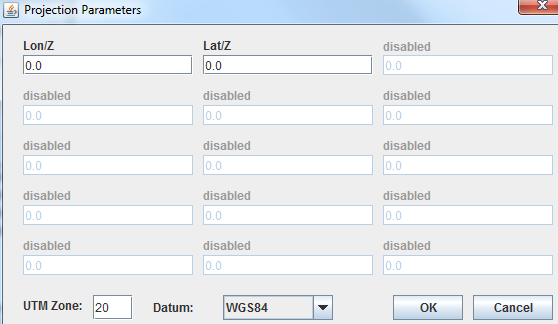The MODIS Reprojection Tool (MRT) allows users to input a UTM zone in the projection parameters, yet it defaults to North (e.g., UTM Zone 20N). Is it possible to edit the projection parameters so that MRT will project data to UTM Zone 20S? - note: it does not allow you to enter N or S after the zone
1 Answer
Extract of MODIS REPROJECTION TOOL USER’S MANUAL:
Resample (section)
-u UTM_zoneOutput zone number, relevant only for UTM projections. Valid values are–60to+60.
Then, if you want to reproject to UTM Zone 20S, use UTM_zone = -20. I've doing it, and works perfectly.