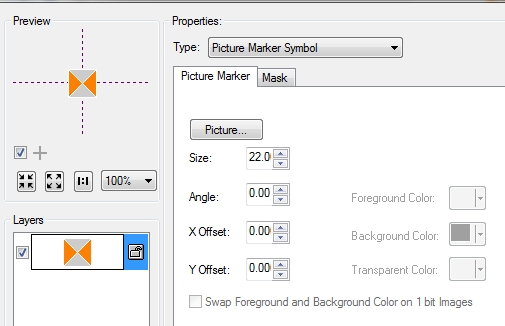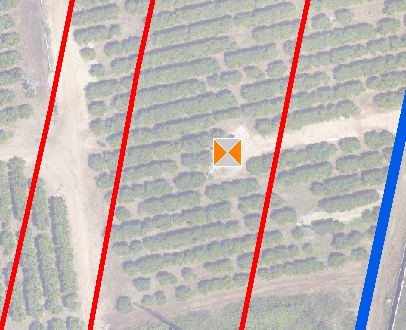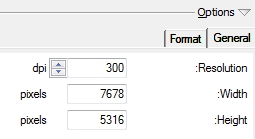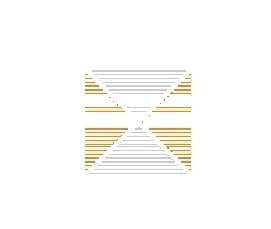I used a picture marker symbol (from JPG file) in order to represent a point layer with unique values symbology.
this is the symbol in the map:
My problem is when i export the map to a JPG file, the picture marker symbol became Blurry.
This is the resolution: