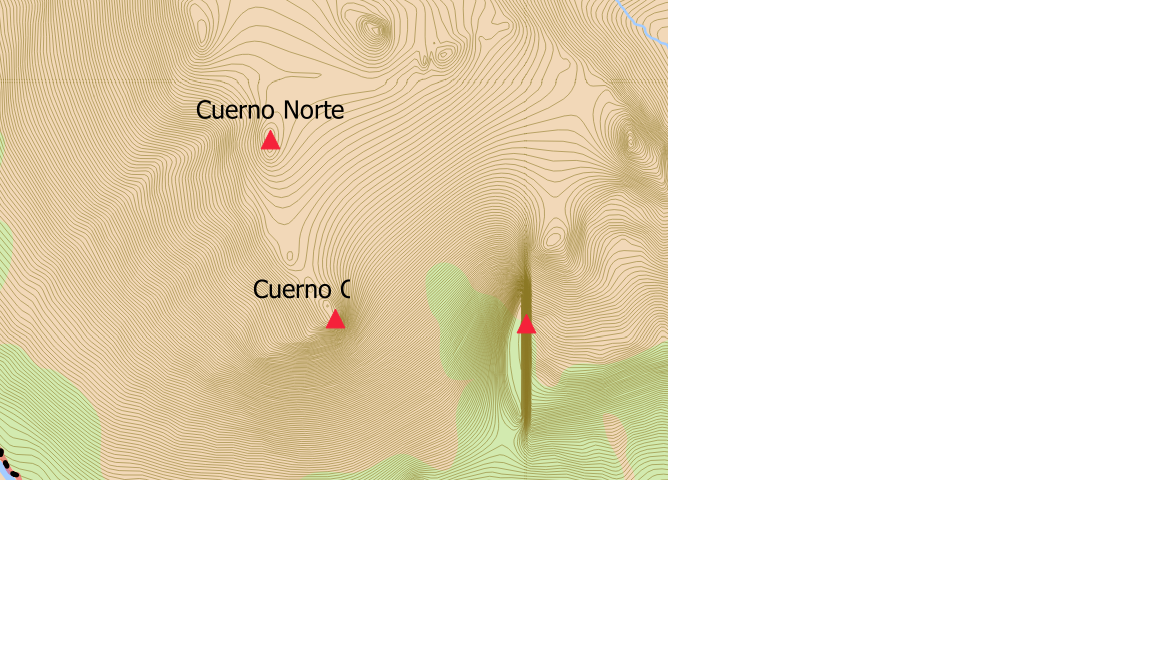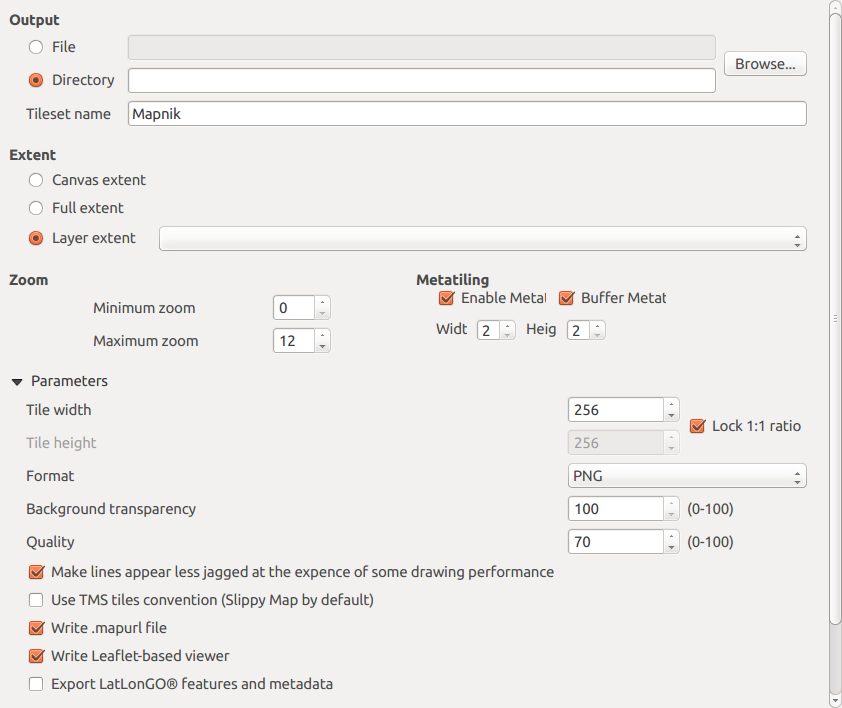I have been using the QTILES plugin to generate MBTILES from a QGIS project but the process seems to cut the icons and the text, so that they don`t look good on the MBTILES.
I have been using the QTILES plugin to generate MBTILES from a QGIS project but the process seems to cut the icons and the text, so that they don`t look good on the MBTILES.
Is there another way to create the MBTILES or to configure the labels and icons so that they are not cut off? for example in the picture Cuerno Norte is OK but Cuerno Central is "cutted" and the same happens with some icons as the viewpoint in Guardas Camping