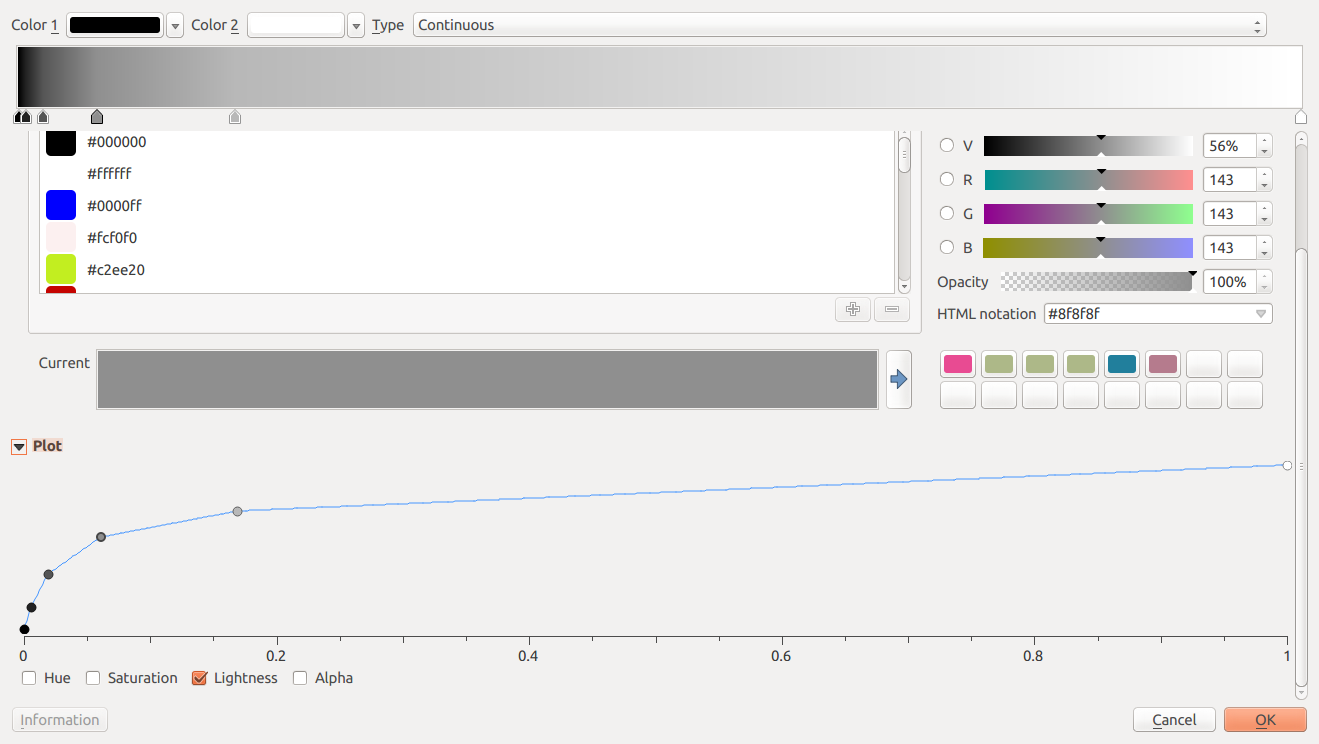I'm having problems creating a heatmap. I want to show the cumulative increase of points through time manager with heatmap symbology in QGIS 2.18.1 (through layer symbology, not the raster heatmap plugin). The points are meant to display from dark to bright as point density increases. What seems to be happening is as points increase the relative brightness of points where density is low decreases. Ideally I'd like absolute cumulative density to display, not a changing relative density. How do I achieve this?
This behavior is also reflected when I try regular (non time-manager) heatmap. As I pan across the map brightness of areas is increased or decreased depending on the relative density of other areas displayed in the window.