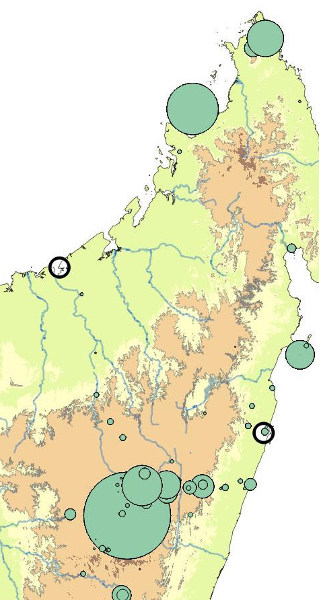I used the "graduated" style option to represent data by year.
Then for each year I used this method with a custom function to increase point size according to the number of points at the same location. increasing marker...
It works well but QGIS takes more than 30 minutes to display and the same time to save the map using composer. It often just stops.
Is there another way, faster, to get this result?
I'm using QGIS 2.12.
Here a part of what I would like to obtain (using increasing markers size...)
Here what I obtained with csk suggestion : new field creation, convex hull and centroid extraction
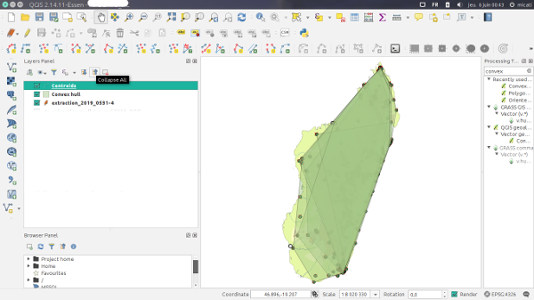 something is probably wrong.
something is probably wrong.
Finally, I used this method which allow to draw points with size relative to the frequency at one location. It is very fast and uses both fied calculator as suggested, but a categorized symbology based on the new field. Increasing marker size based on frequency...