I'm making a power point presentation about the differences between Python window and IDLE for my coworkers. I only use the python window to get feedback from my custom toolbars. I tried using it once to help make sense of an ArcPy function.
It wasn't worth the effort and I really didn't get anywhere. I usually save my code as a python script in IDLE. I don't want to put together a presentation that just tells my coworkers that I don't like Python Window and neither should they so I'm looking for more information on Python Window in ArcMap.
So far I have:
- The default environment is different
- ArcMap is only 32-bit, while IDLE can be installed as a 64-bit
- The ArcMap instance is already started if you're using Python Window
- You shouldn't use python window for large scripts
- ArcPy is already imported in Python Window
I want to make this as referable as possible; my goal is to create something that makes sense by itself so that it can be used as a reference.
Are there any other differences that I've missed that I should know about?
I've read Differences between Python window and Python script tool?, but I have a hunch - or misguided hope - that there's a little bit more to it than that.

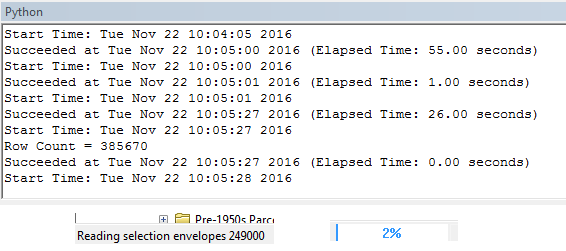
import arcpy.