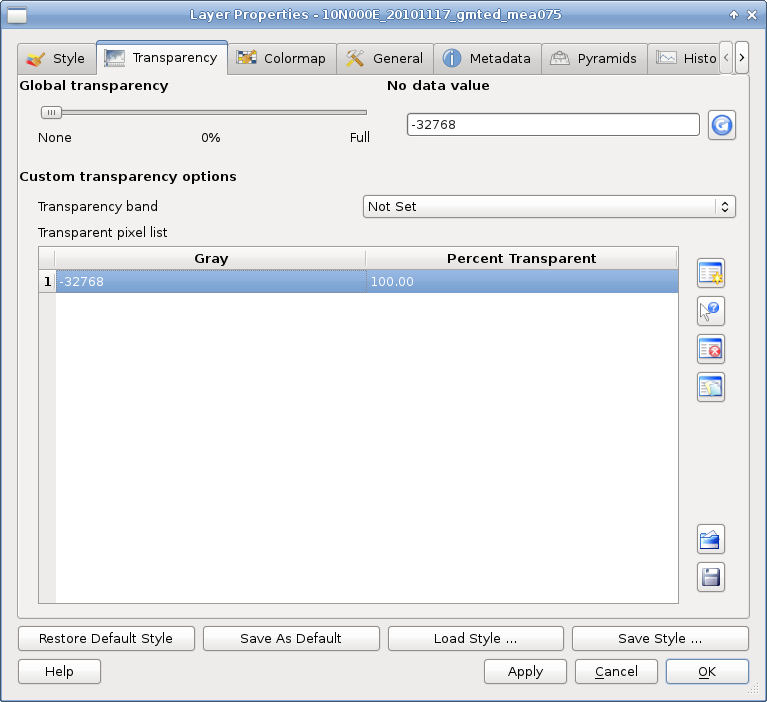In my raster layers the value -999 means "missing". Those points completely mess up any colormap in qgis because qgis treats them as normal values and includes them in the classification.
I would like to ask
1) is there any raster format that allows for missing values ? (I mostly use geotiff)
2) how can I replace -999 with for example 0 in every raster-cell? QGIS raster-calculator does not seem to do this. I did not find anything like an inline if-function like if(val=-999,0,val)