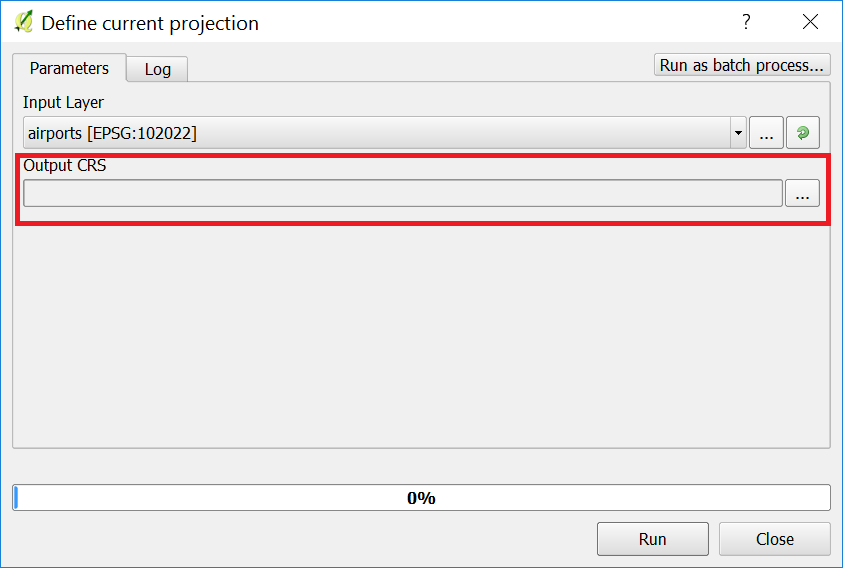I downloaded the shapefile for the country "ne_10m_admin_0_countries.shp" from the natural earth web site, and opened it with QGIS and saved is with EPSG:3832.
I restarted QGIS and opened the new saved shapefile but it was not displayed and even "Zoom to Layer" did not show anything. However, I enabled on the fly projection and changed the projection to some other (I tried EPSG:4326) and it was displayed in that projection. After that check off on the fly option or change it to EPSG :3832, it was properly displayed in EPSG:3832 and "Zoom to Layer" worked properly.
Why it wasn't displayed in the first place and it was fine after I changed CRS to some other.
My environment is Ubuntu 14.04 and QGIS is 2.18.1.