I am working through this tutorial:
http://www.qgistutorials.com/en/docs/calculating_line_lengths.html
In the tutorial we import a shapefile map of railroads,clip the data through a selection/calculation to create a new layer. Next we add a new field to this new shapefile table using Field Calculator.
Everything was working until I got to steps 18 and 19 when I need to SUM up the length of all the values in the field.
I am using a later version (2.18.3) So my steps for this process are Vector>Analysis Tools>Basic Statistics for Numeric Fields.
In the Basic Statistics For Numeric Fields dialog box I am able to select the layer, but I am unable to select the field 'length_km2' I think the problem is that the field is the wrong type. The field I need is currently set to 'double' in the table. The type name is 'Real'. I think the type should be 'Real' or 'Integer'. Is there a way to edit the field type? Or is there another way to apply this calculation?

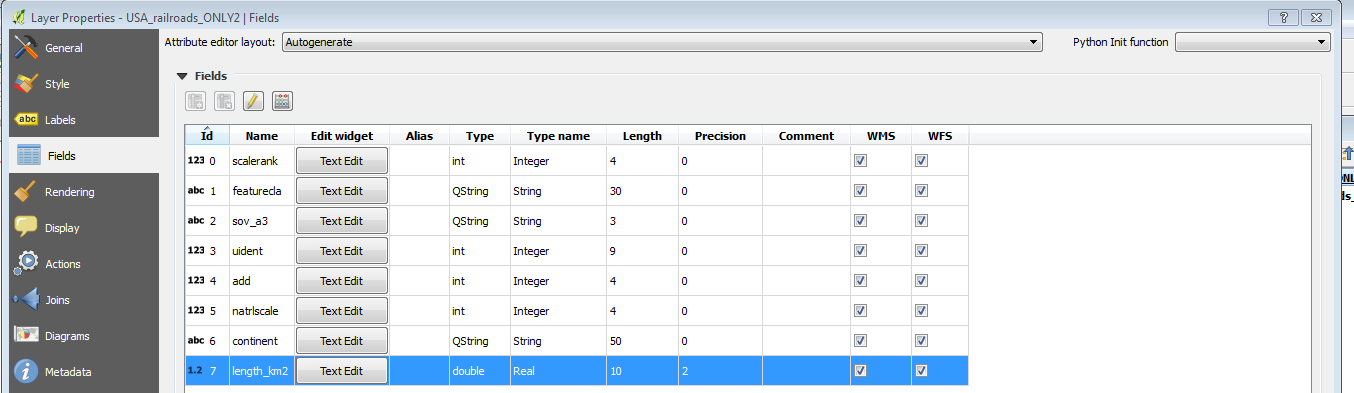
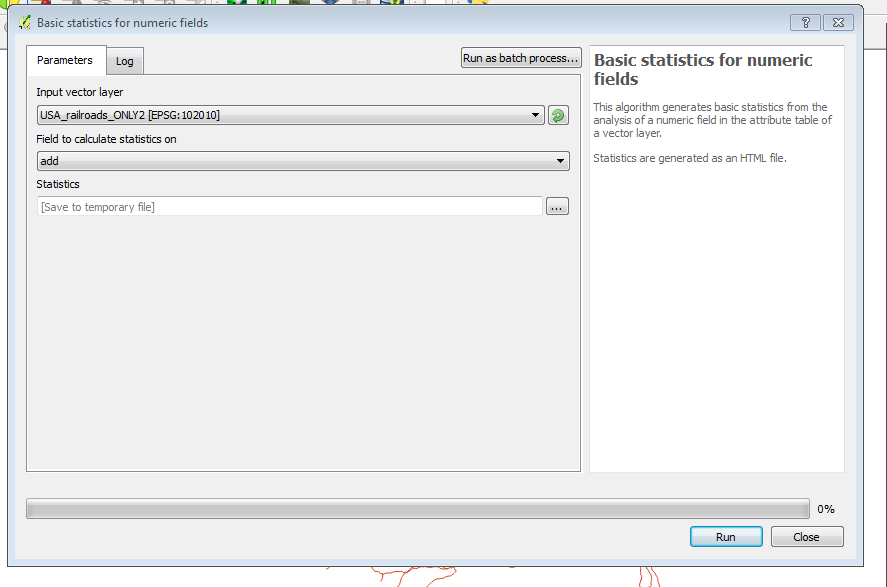

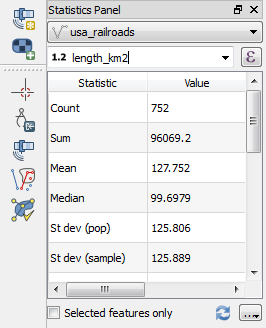
sum("fieldName"). This will show you the sum value in the preview (ofcourse you don't have to create a new field or anything).