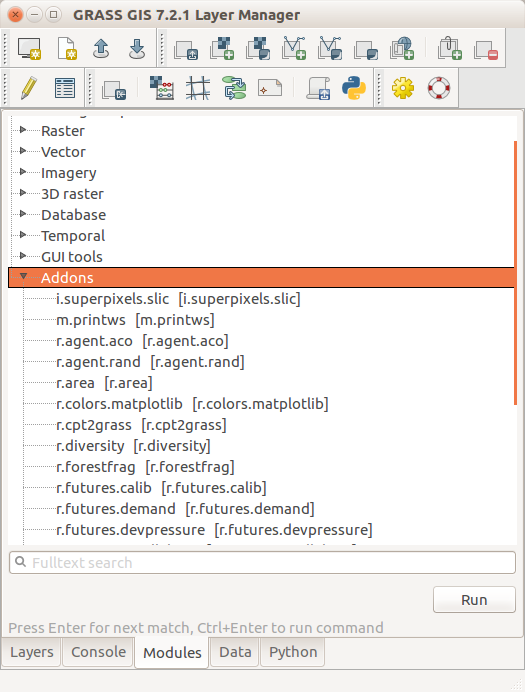In Vaclav Petras' GRASS add-on guide it is stated that GUI toolboxes for GRASS add-ons are defined in the toolboxes.xml file, that must then be added to the main installation folder:
You have to copy this file toolboxes.xml to the GRASS GIS configuration directory in your home directory (e.g., ~/.grass7/toolboxes/toolboxes.xml on Linux).
This mean that when a user installs an add-on using the g.extension tool a GUI is not made available automatically. As far as I understand, the user must update the toolboxes.xml file her/himself.
Is there any way to automatically register a GUI toolbox in the user's system?