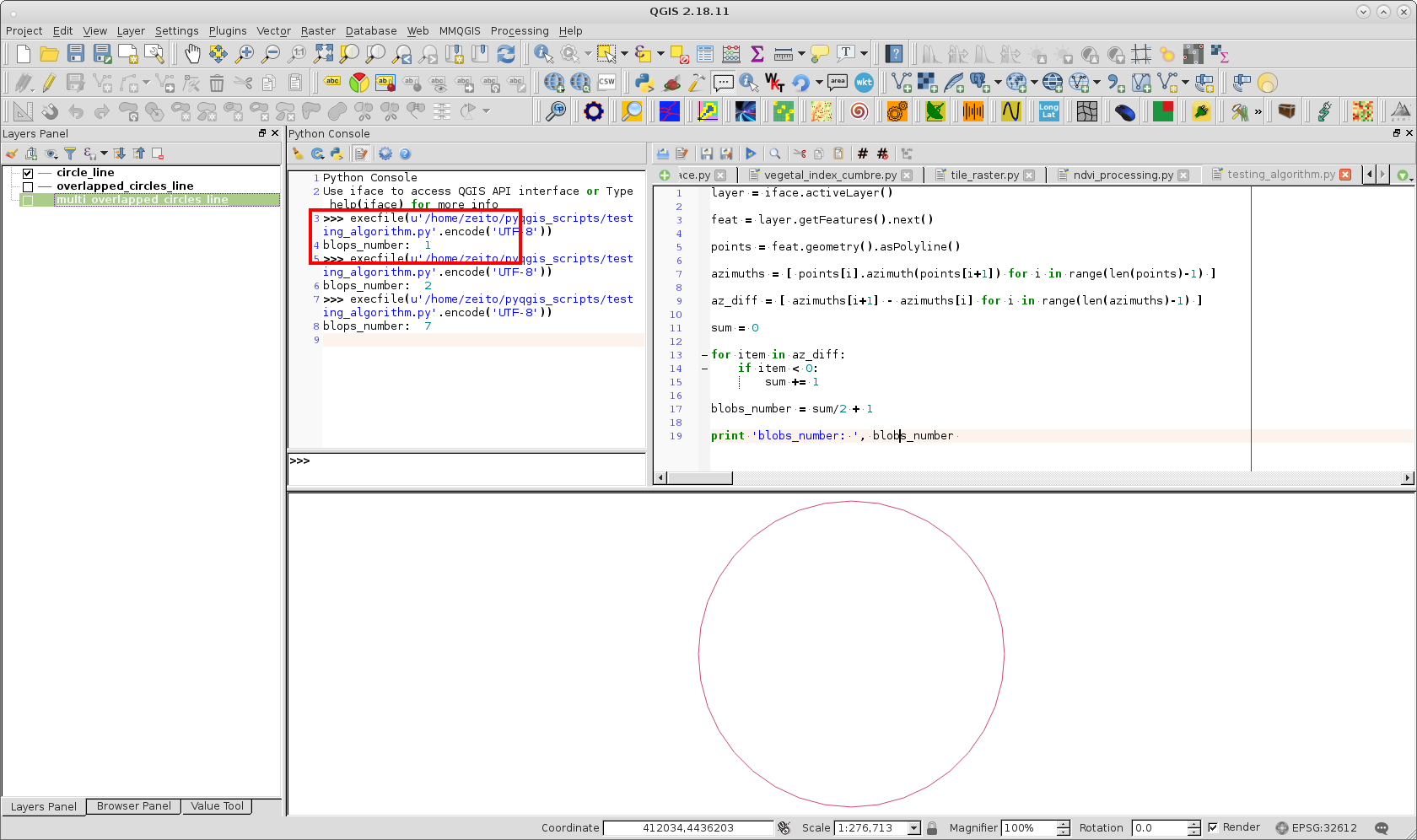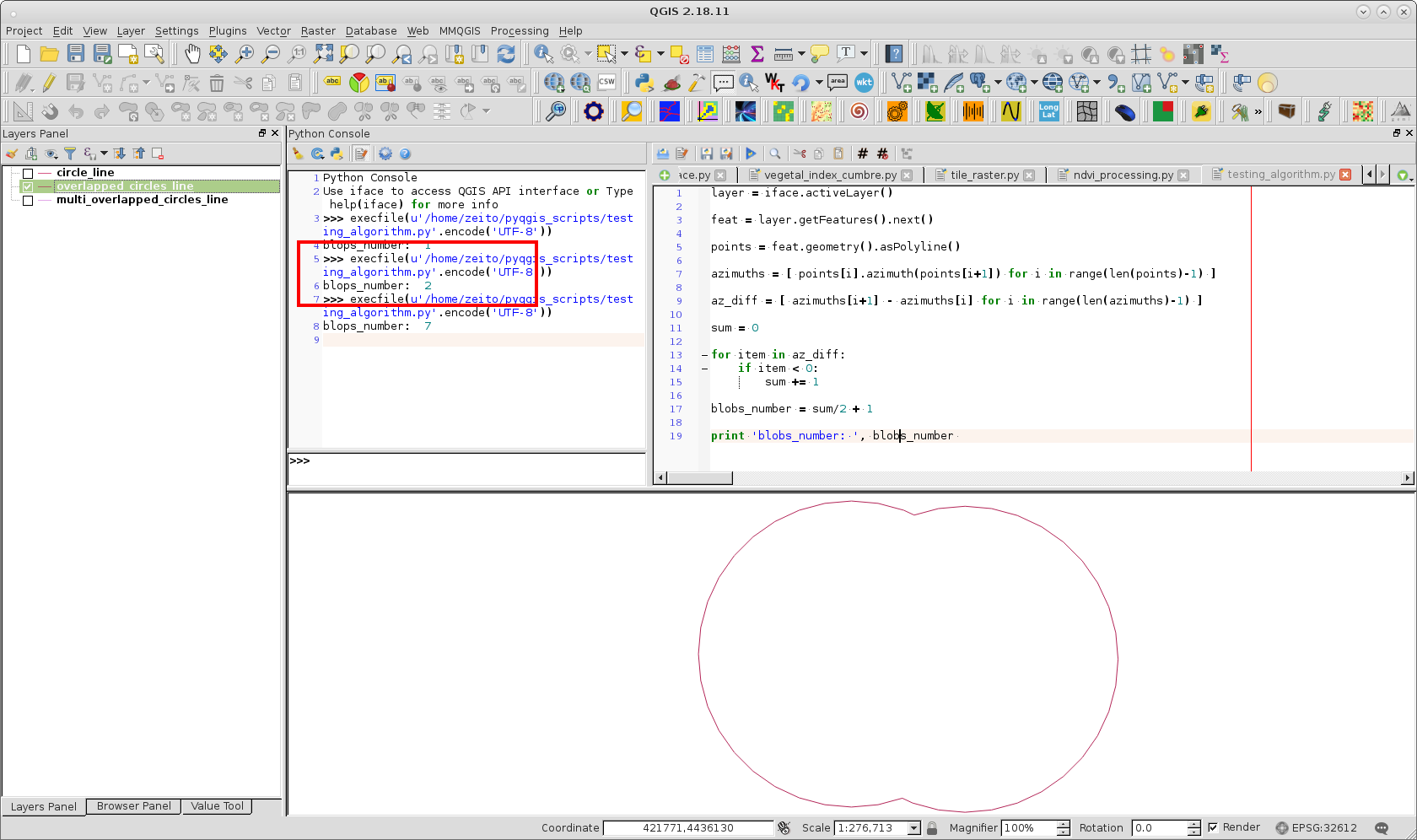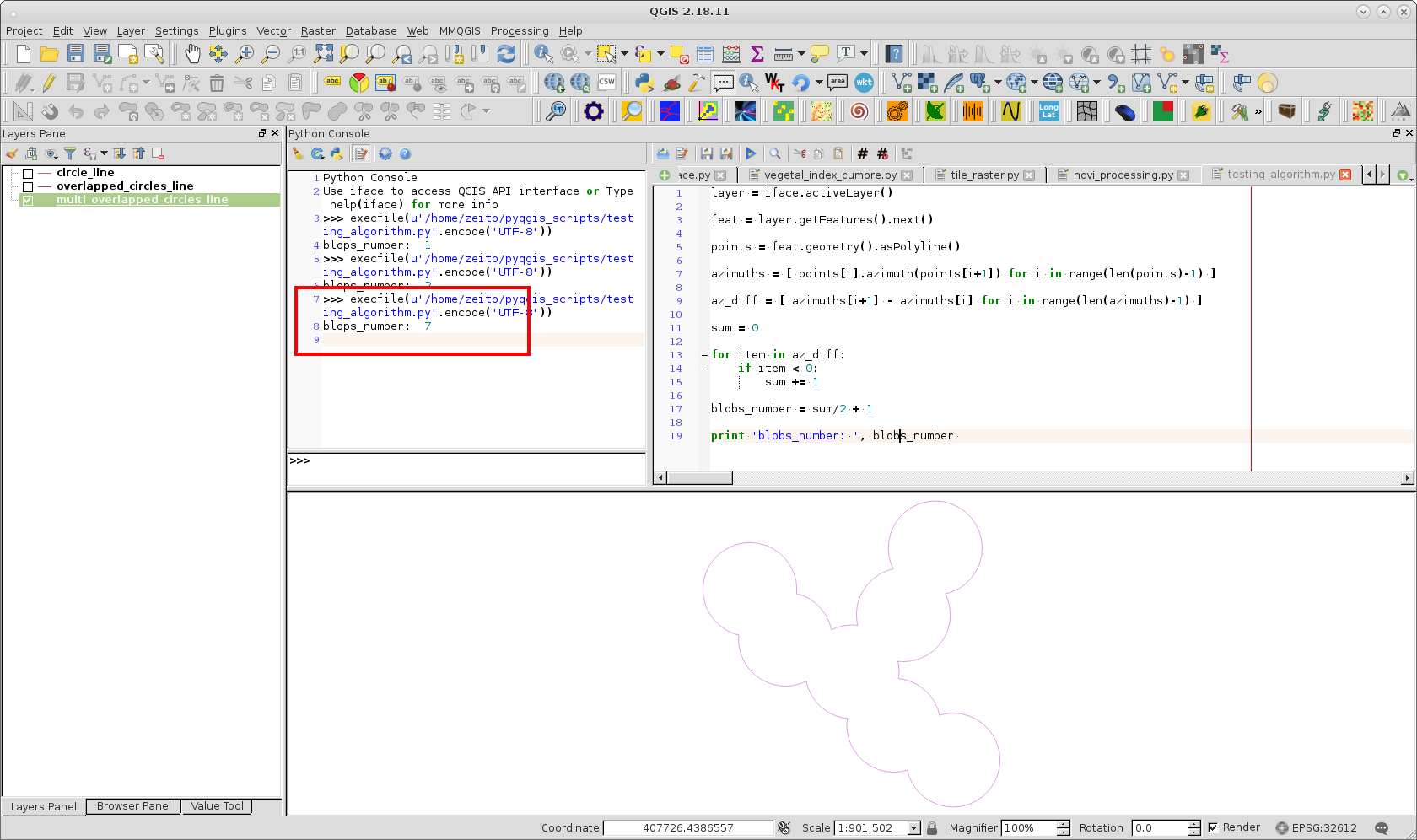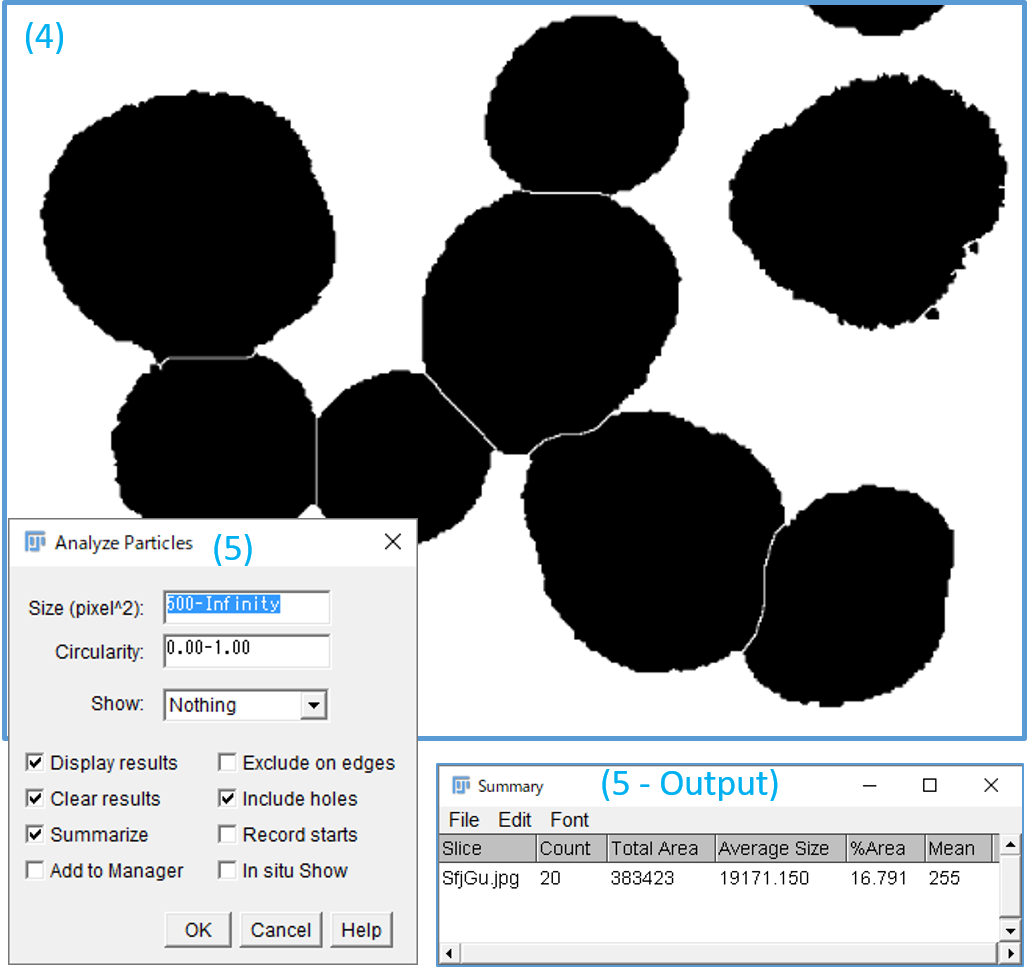I have read the following two posts related to my question; however, my problem is slightly different and I'm having a hard time solving it.
I have an image with irregular shapes such as these: 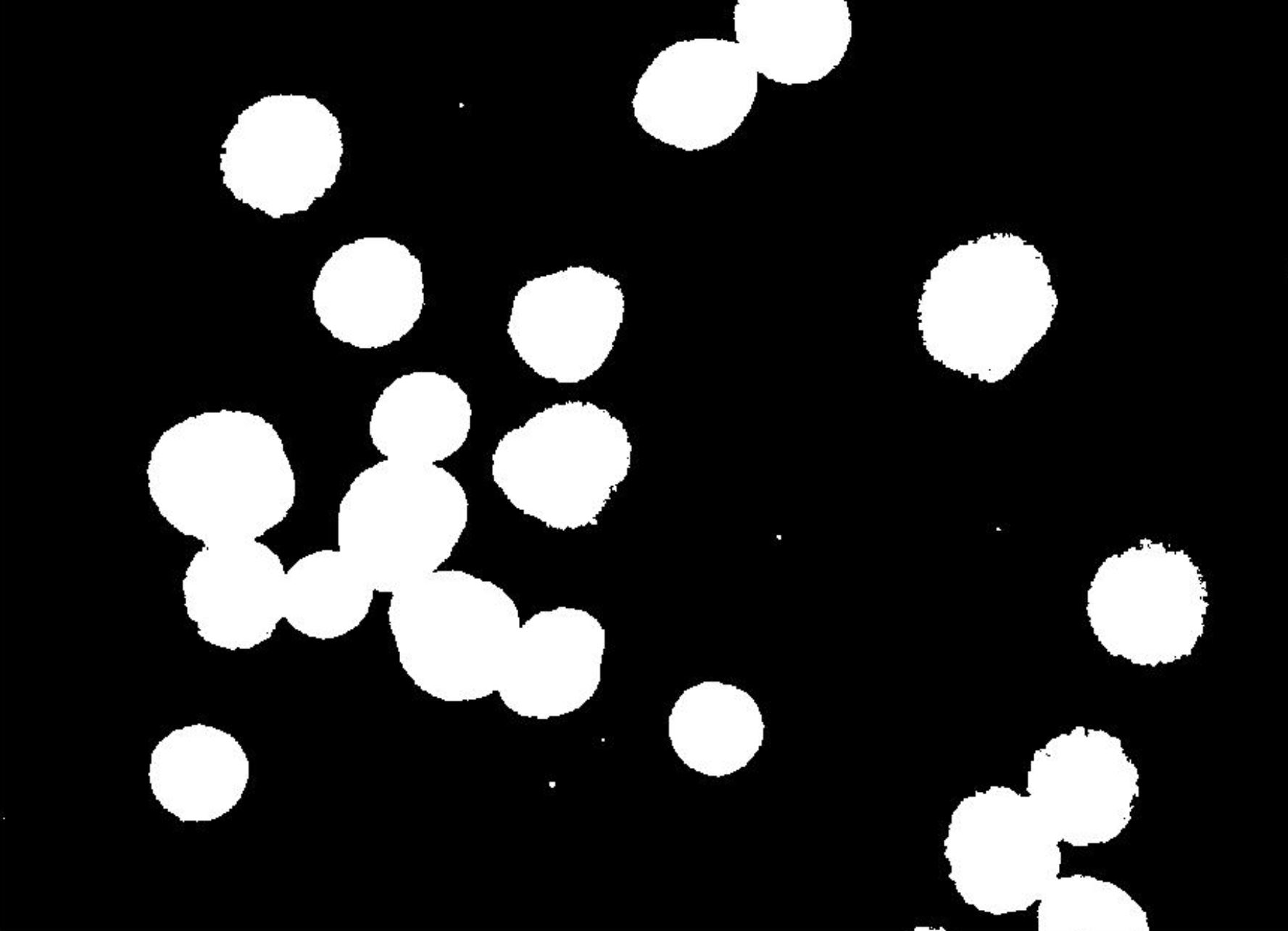
Now, with this image, I'd like to be able to identify the separate blobs, even if they're adjoined. In particular, I want to count individual blobs that are tightly overlapping. Like for instance:  For instance, in that image, I want to be able to count 7 separate blobs. However, edge detection only counts 1. If I use some solidity cutoff (area of blob/area of convex hull), I'm able to count 2.
For instance, in that image, I want to be able to count 7 separate blobs. However, edge detection only counts 1. If I use some solidity cutoff (area of blob/area of convex hull), I'm able to count 2.
I'm not so concerned about the separate non-overlapping ones. But I'm having a really hard time detecting them using edge detection. I tried using Opencv's Canny function and HoughesCircles function. Neither of them proved effective.
Any idea how to proceed?