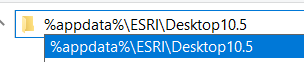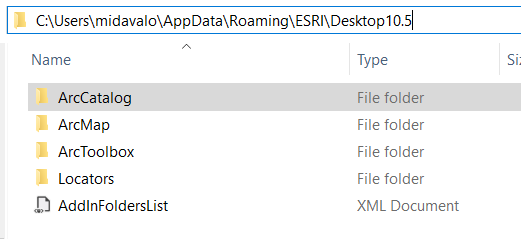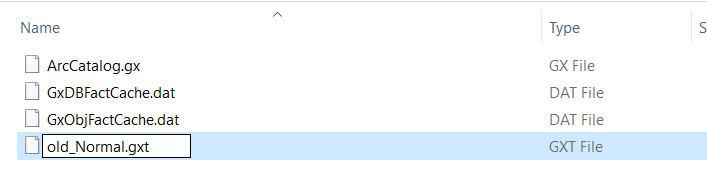I managed to crash my ArcCatalog trying to bring multiple feature classes over into a new file geodatabase \ feature dataset. I tried starting up the program again and during the start up it crashed. I have restarted my computer yet ArcCatalog will still crash upon start up. I am unsure how to solve this problem apart from uninstalling ArcGIS for Desktop which I do not want to do. Has anyone had any experience with this issue and/or know a way to only re-install ArcCatalog?
1 Answer
Often issues with ArcCatalog (or many other ArcGIS Desktop applications) crashing or having issues while opening can be solved by deleting or renaming the Normal.gxt file (Normal.mxt, Normal.sxt etc. for other ArcGIS Desktop apps).
Browse to %appdata%\Desktop10.5\ (change the 10.5 to whichever version you are running)
Select the ArcCatalog (or relevant app) folder
Select the relevant Normal template file, and delete it or rename it
Restart your ArcGIS Desktop application. The Normal template file will be re-created when the application is opened, and whatever was causing the crash or loading issues will hopefully be gone.
This method can also be used for trouble-shooting slow loading, or problem third-party toolbars etc.