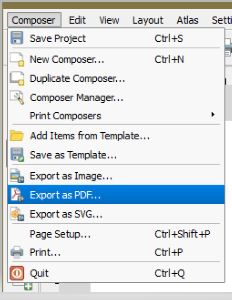When I try to export my QGIS file to Adobe Illustrator I either get:
The map layout, but I can't change/select the different polygons
I can change/select the different polygons, but I don't get the background/colors/layout. Everything is basically black.
I tried the SimpleSvg plugin, but QGIS crashes for me when I run it.
The quality of QGIS exports isn't always up to par for me, so I want to alter it in Illustrator.
What are your suggestion(s) for a workflow for QGIS -> Illustrator?