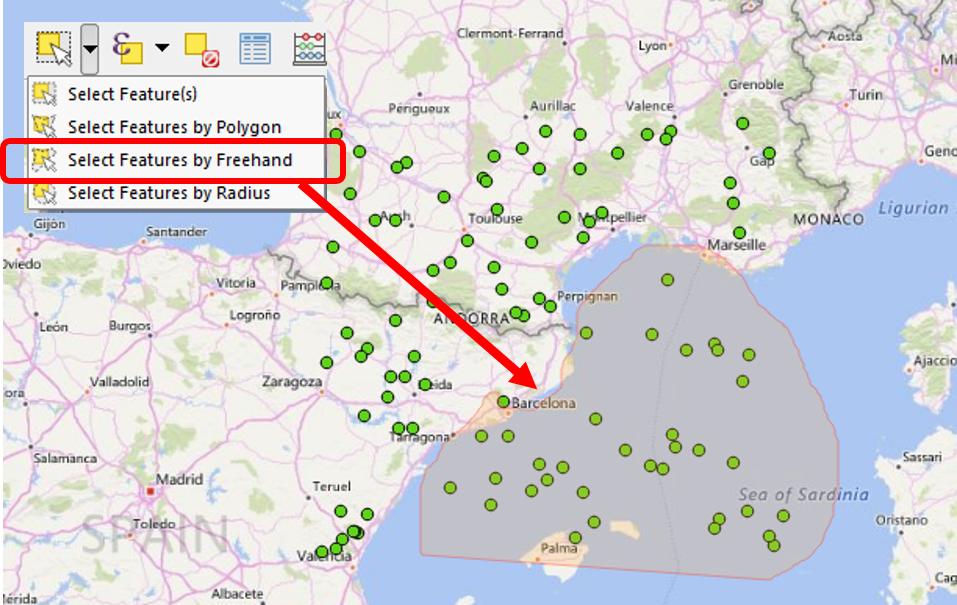I have two layers in QGIS. One WMS raster layer with a country map and one layer with points. It looks like this:
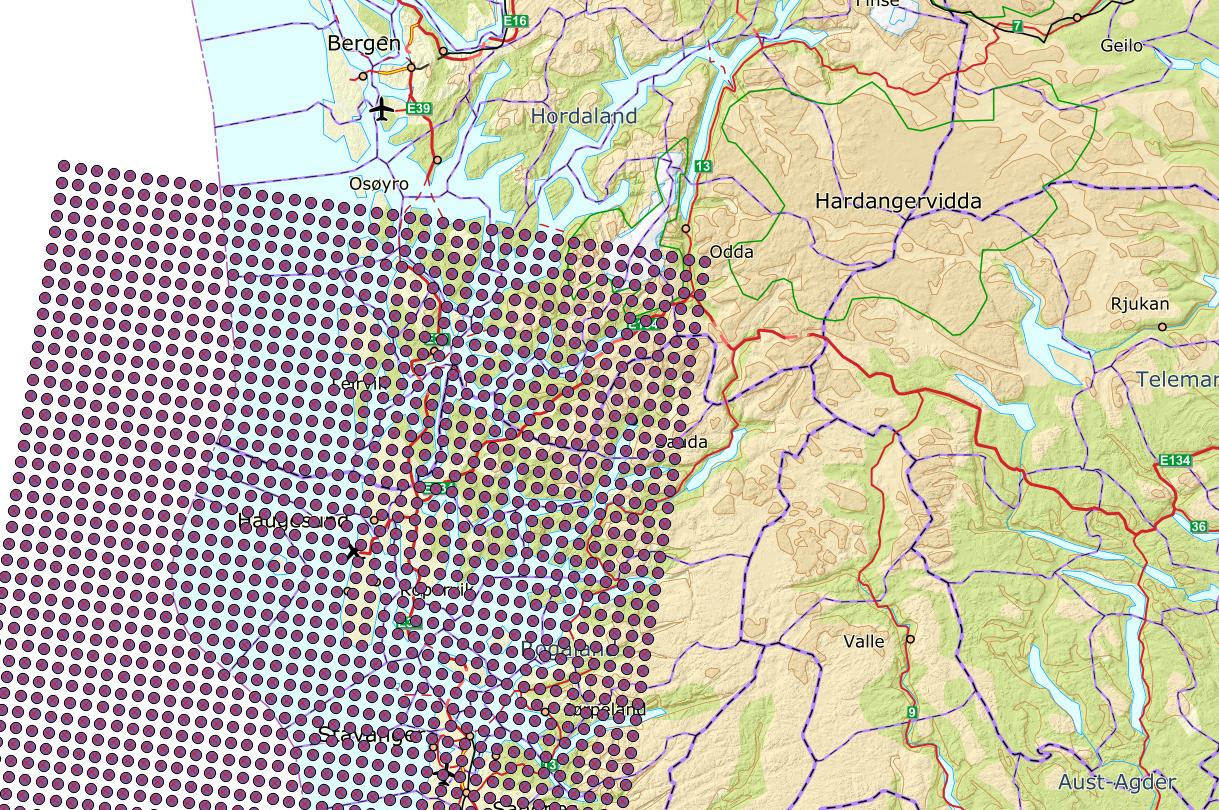
I want to remove all the points that lie outside the contours of the country map, so I can just keep the points that lies inside the country. How can I do this easier than removing all the points one by one?