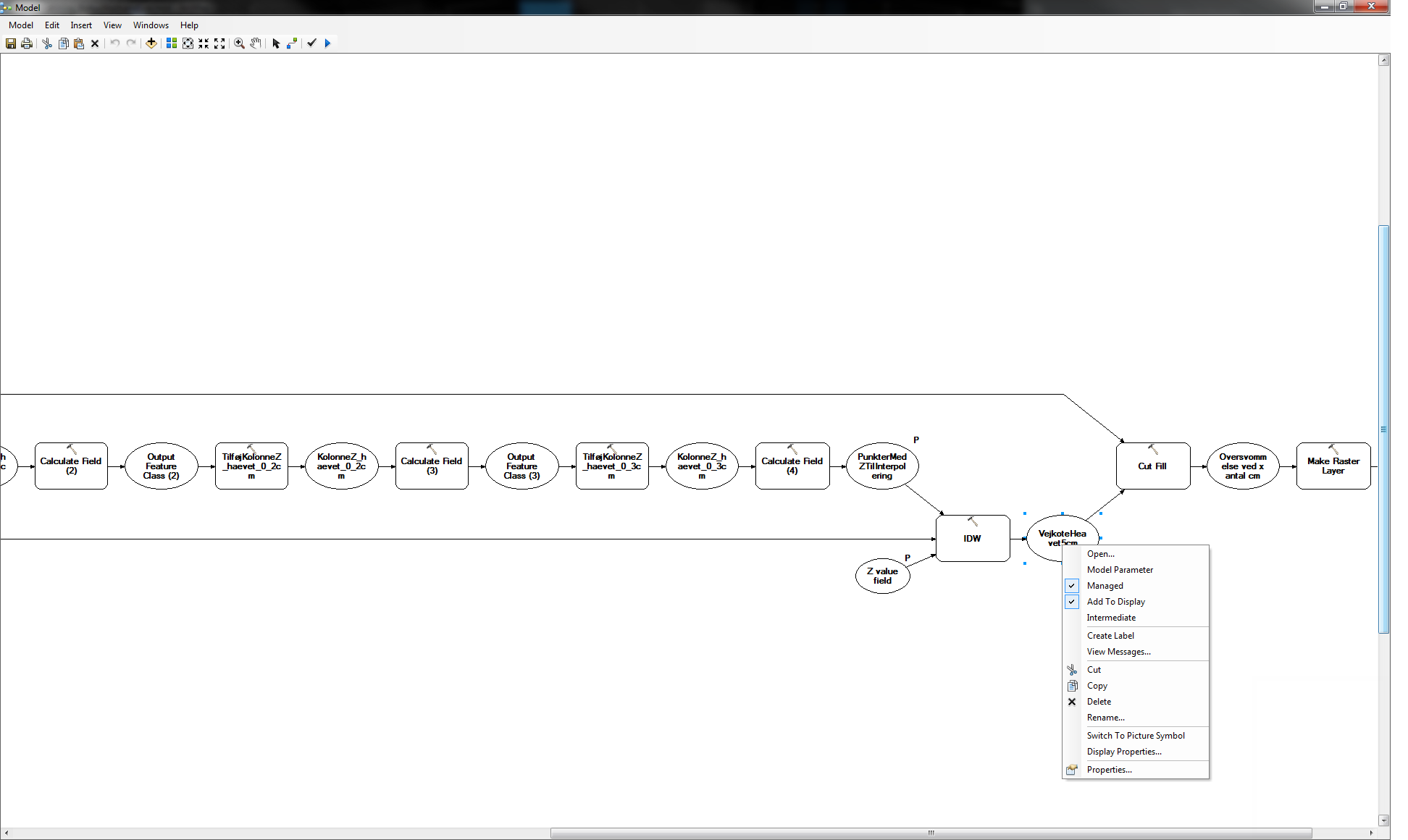I've made a model that creates some points with Z value and a buffer, which I then do a 3D analyst IDW on, and a Cut Fill analysis.
The model input is a line along with af DEM/Raster, and some names for the output files. However I would like to show the IDW output as a layer that will be opened in the Table Of Contents and displayed as well as the CutFill, but for some reason I can't get it to work.
Answer: Adding a Make Raster Layer after the IDW output seems to do the trick as well.