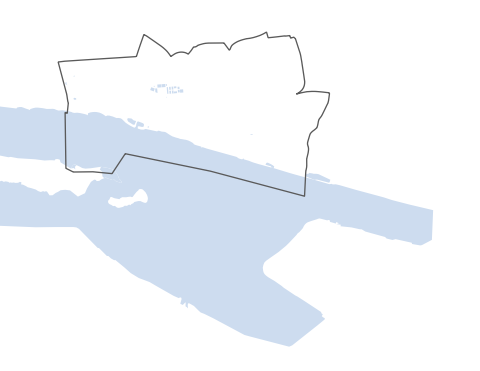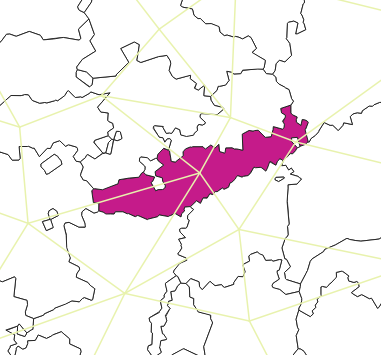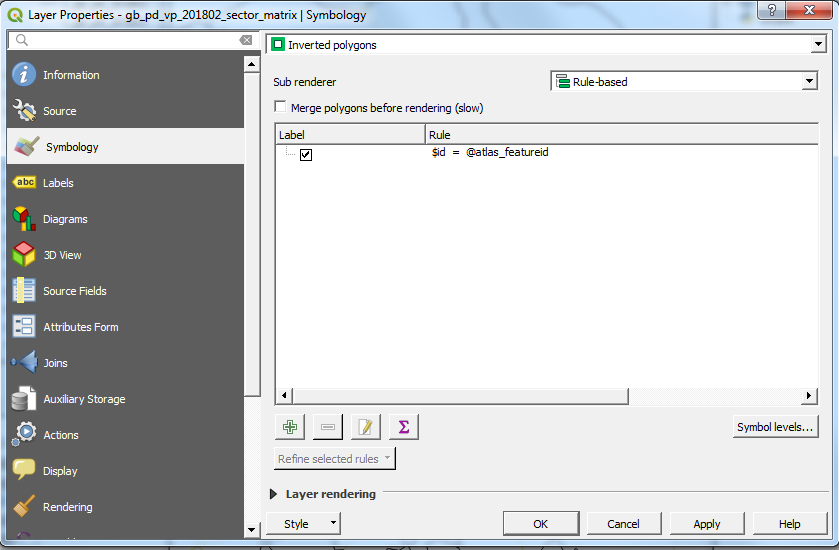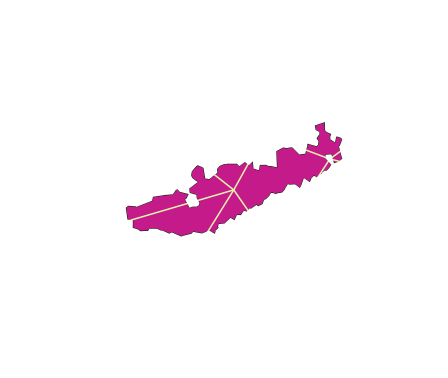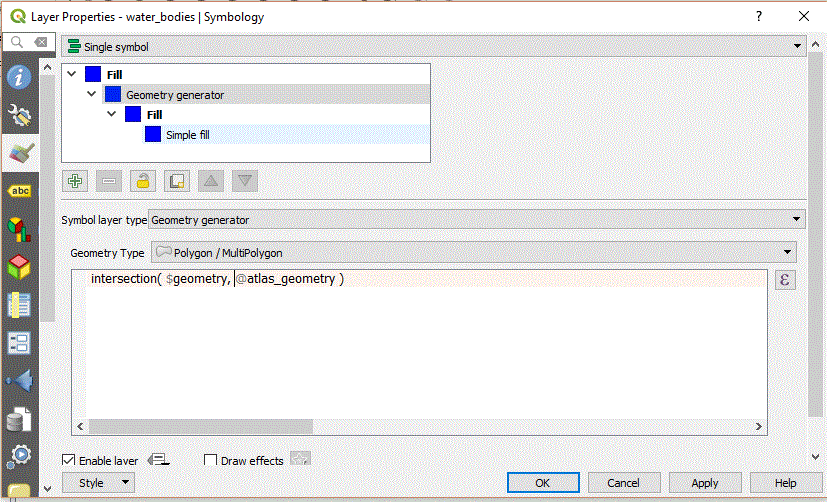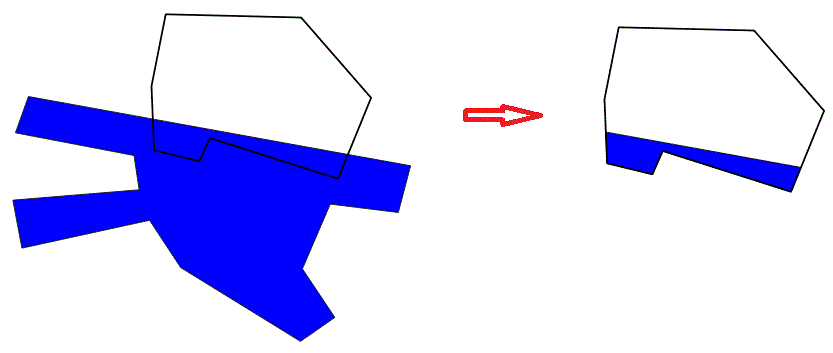For making an atlas I'd like to show different city districts, each with enclosed water bodies - one district per map (see picture).
I try to show only the part of the matching water geometry which intersects with the the city district or rather which lies only within the district so that the water does not overlap the district's border.
My idea: First step is displaying only water features which have the same district name as the district itself (before the AND-operator), the second step contains the described matter.
But I guess I imposed some wrong conditions within the rule-based symbology of my water layer. Is my expression redundant anyway?
"district" = attribute(@atlas_feature, 'district') AND intersection(@atlas_geometry,geometry(get_feature('districts_layer','district', attribute(@atlas_feature, 'district'))))