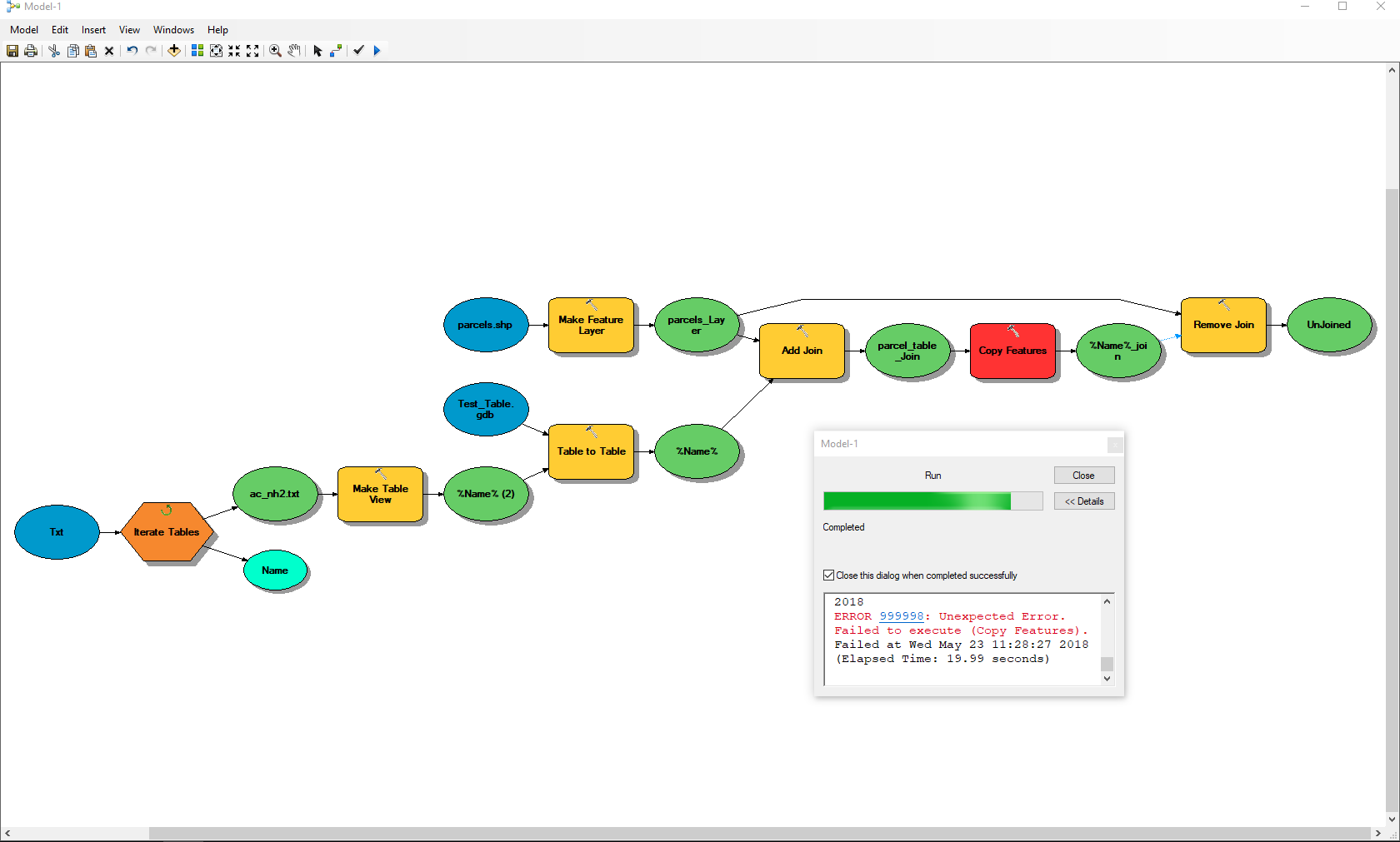I'm running a model to convert .txt files to a table, then join that table with a parcels shapefile, and finally export out that join as a new shapefile.
However, the copy Feature's tool is consistently failing and I am unsure of why.
I am iterating through a folder of .txt files -> making those .txt a Table view to be able to input that into a Table to Table tool. -> Joining that newly created Table with a parcels layer -> then copying those features.
I'm not sure if the error is occurring because the Remove Join is incorrectly placed? Or if my issues are happening earlier in the process.