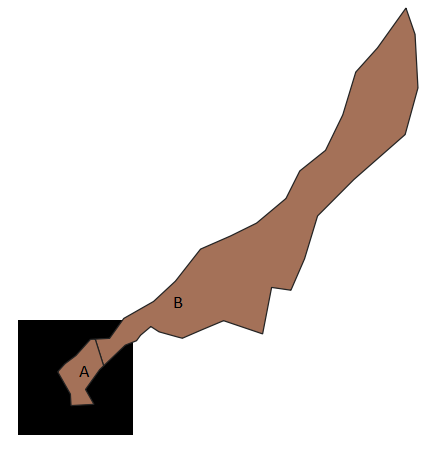I have a shapefile with polygons with several sizes, and I want to convert it to a raster with 30mx30m pixel resolution.
Although I was able to obtain the raster with the pretended resolution (using QGIS 3.2,Raster > Conversion > Rasterize), the file I obtained ignores a lot of several small polygons; that is, the polygons are not converted in one or more pixels.
Additionally, there are small polygons converted in a pixel but other larger polygons are not converted. See this example below:
In this case, the pixel is 30x30m, A is ~111 and B is ~1642 square meters.
Questions:
1) Does anyone know how this conversion works, i.e., what are the criteria for converting a polygon in a raster? Using the example in the picture, why was A converted in a pixel and B was not?
2) Is there a way to calibrate/choose the size of the polygons to be considered for conversion?