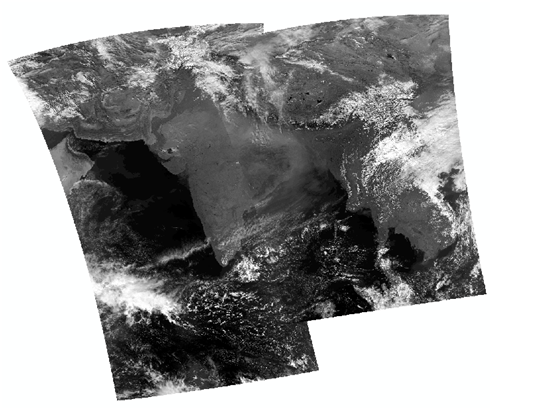To generate mosaic of the images I used gdal_merge as shown below.
python gdal_merge.py -o out.tif -n 0 -a_nodata 0 in1.tif in2.tif
I find a clear demarcation between input 1 and input 2 image as shown in the image, but I am expecting the final output with no demarcation or smooth surface in the output. How to rectify it?