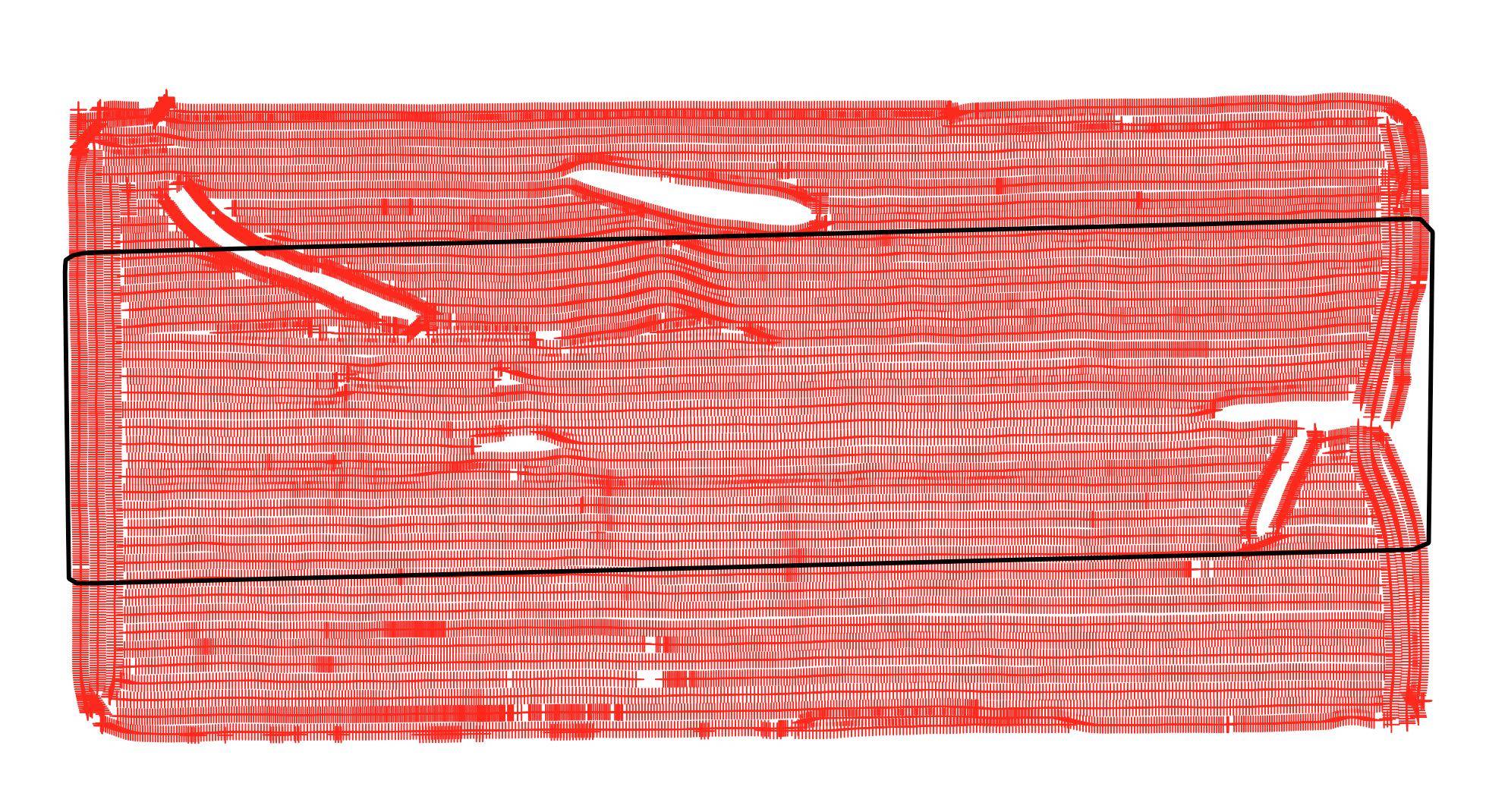You can use the sp over or rgeos gIntersects function to identify intersecting points. I chose gIntersects because it is somewhat faster than over and returns a Boolean that can be passed to which to return an index.
Here is a simple function for identifying and erasing points intersecting a polygon(s).
erase.point <- function(y, x, inside = TRUE) {
if(inside) {
return( y[-which(rgeos::gIntersects(y, x, byid = TRUE)),] )
} else {
return( y[which(rgeos::gIntersects(y, x, byid = TRUE)),] )
}
}
First, we need to create some data to test the function.
require(sp)
data(meuse)
coordinates(meuse) = ~x+y
poly <- SpatialPolygonsDataFrame(SpatialPolygons(list(Polygons(list(Polygon(cbind(c(180042, 180545, 180553,
180314, 179955, 179142, 179437, 179524, 179979, 180042), c(332373, 332026,
331426, 330889, 330683, 331133, 331623, 332152, 332357, 332373)))),'1'))),
data.frame(row.names=c('1'), PIDS=1))
Now call erase.point and plot the results. If the argument "inside" is changed to FALSE then points inside the polygon will be retained, making it consistent with the ArcGIS erase point tool.
meuse.erase <- erase.point(meuse, poly)
par(mfrow=c(1,2))
plot(meuse,pch=20)
plot(poly,add=T)
plot(meuse.erase,pch=20)
plot(poly,add=T)