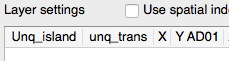I have a large dataset compiled of point data. Previously, this data was contained in 3 different files that all were successfully made into layers on QGIS, however I just combined them into one large spreadsheet for ease of operations. I am attempting to load it onto QGIS so I can link a buttload of attribute data and perform further queries. The problem is: QGIS has been grouping my 4th column heading (the very important Y coordinate!) with the first line of data. [What appears in the "create a layer from a delimited text file window]
Here is what my data looks like. Clearly these 2 values are in seperate columns.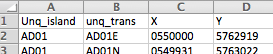
I have tried : -csv, txt and xlsx formats/ all of the different options offered in the window/ adding commas to every cell, adding that as a csv and txt file/ reformatting all cells (number, custom, text)/ adding this data as vector layer, adding as shapefile/ changing column headings.
I'm by no means an expert at GIS but this seems like a silly glitch to get caught up on when everything else had been going so smooth! What am I missing here?