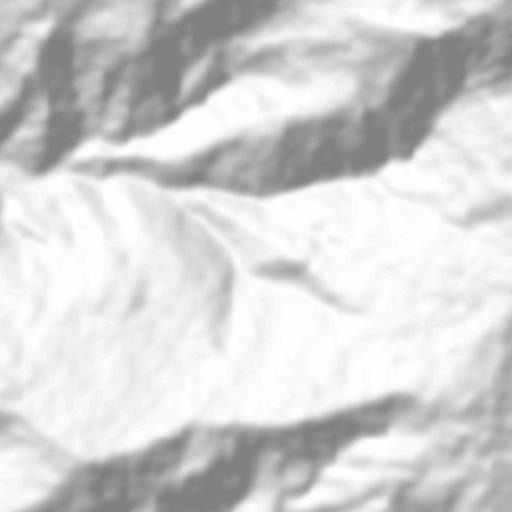I'm using Mapnik to show a map with hillshading. It works well when displaying it up to my tiff's native resolution and a little bit above, for instance at zoom 13 (dataset is SRTM30):
But then if I continue to zoom in, the hillshade isn't smooth anymore and looks like vector polygons, like on this screenshot at zoom 16:
I'm currently using bicubic scaling but I tried every single other option without seeing much improvement. Upscaling my raw image at the same resolution with Photoshop works perfectly, with smooth fading.
Is there a way to improve this result? I tried to add agg-stack-blur without success.