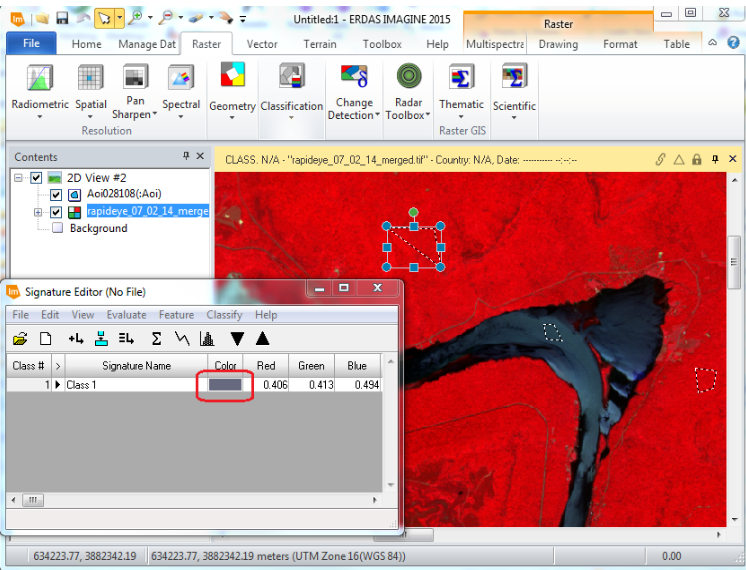It appears more of a limiting factor due to RGB color band assignment and color matching due to several factors.
Hexagon Geospatial provides an article Supervised Classification - Signature Editor - color chips where they provide a diagnosis to a similar issue you are facing.
Symptoms
Sometimes the Signature Editor - color chips do not match image display training sample polygons
Diagnosis
Training samples for supervised classification are collected, saved, and evaluated from the Signature Editor tool. The Color column in the Signature Editor is a convenient feature to identify signatures or groups of signatures by a color attribute. When a signature is added, a color chip is saved by default with an Approximate True Color representation of the RGB color band combination used to display the data.
Some situations will result in a saved color that does not resemble the RGB color combination used to display the image when the sample is collected. See example below:
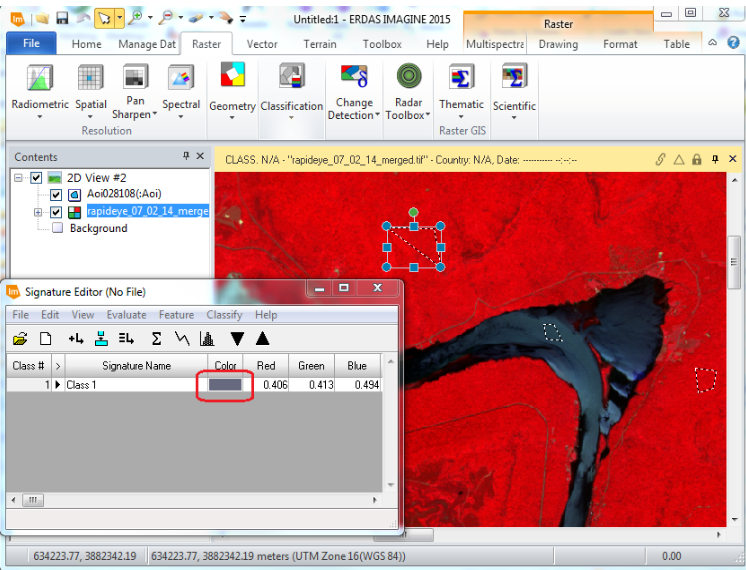
Solution
There are two likely causes of a bad color match:
The Approximate True Color RGB color band assignment is determined by defaults from the User Interface && Session preference for Band Image RGB Channel Default settings. If another RGB channel setting is used to display the data, the color of the chip will follow the user preference, not the current RGB band color assignment. The current RGB color band asignment for the Signature Editor can be changed from the Signature Editor.
The color chip column is a convenient feature for the sample collection and is not a very precise color assignment algorithm. The color matching works better in some images than others.