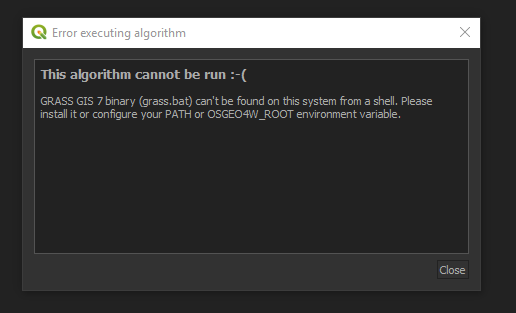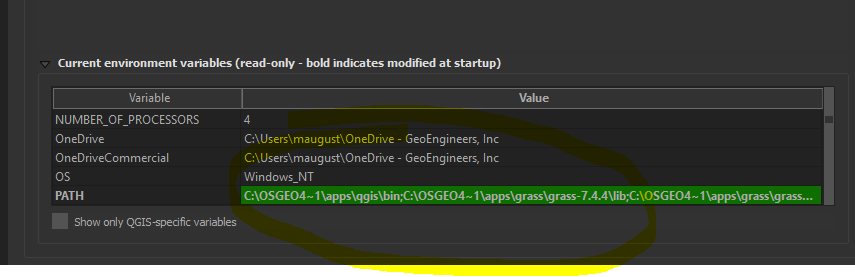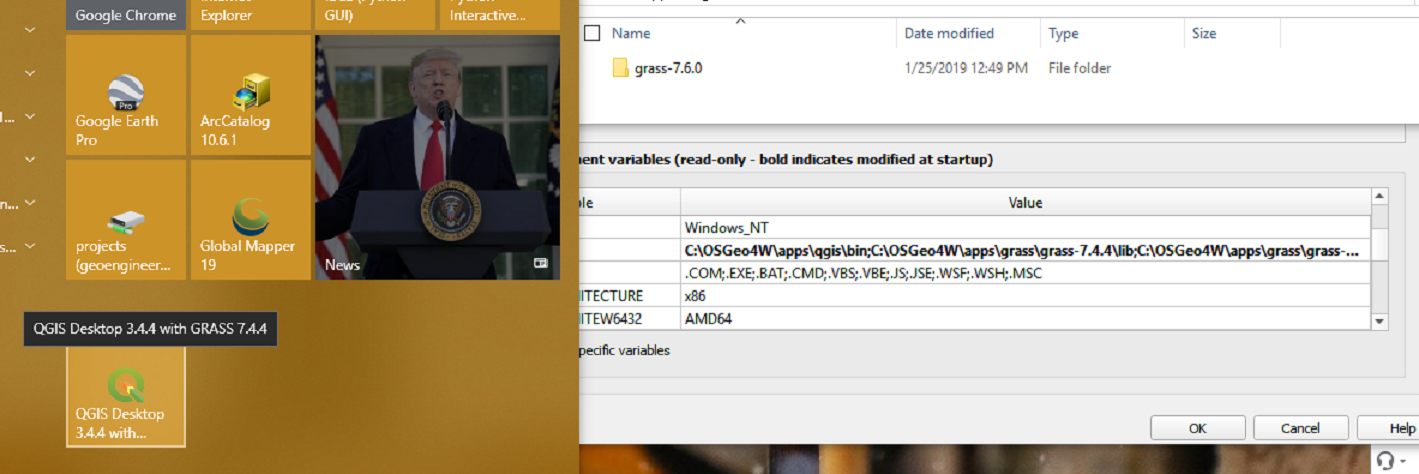How do I change this PATH (it says read-only and won't stick) or use the network installer to make this work correctly on Windows 10? All I want to do is use QGIS and Grass?
I've honestly been struggling with this for days, can someone answer a very simple question - does Grass work on QGIS 3.4.4 on Windows 10, and if so how do you install and configure it correctly?
Or can at least one person tell me that they've successfully tested this setup that I've described?
Here's another illustration (sorry about Trump!) which shows the issue, network installer thinks it is installing grass 7.4.4, but it's not because it writes 7.6.0 to the folders in OSGEO4W - how do I fix this? I used network installer express desktop install and had previously del everything associated with grass and QGIS...I think...