I draw filled color contour in Surfer application
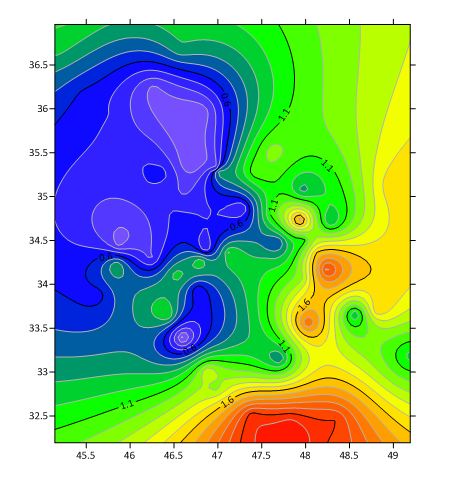
I imported this file to Google Earth as .kml file
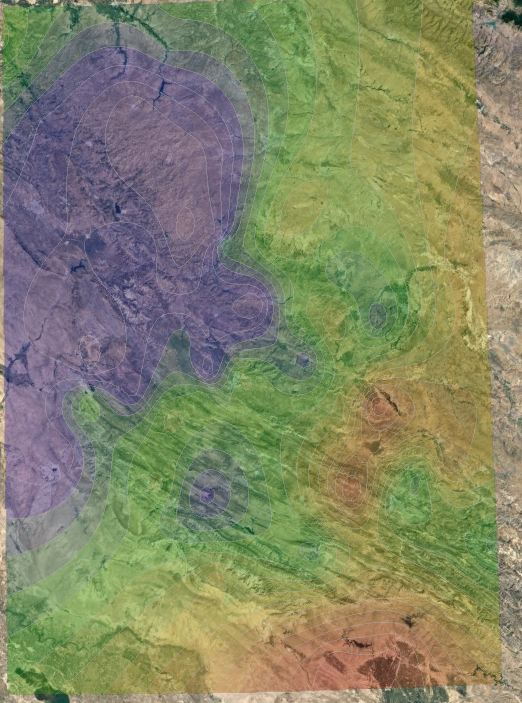
There is no problem so far
I tried to import the same file to QGIS 2.18.28
But the colors is not showing correctly
There is only one simple color
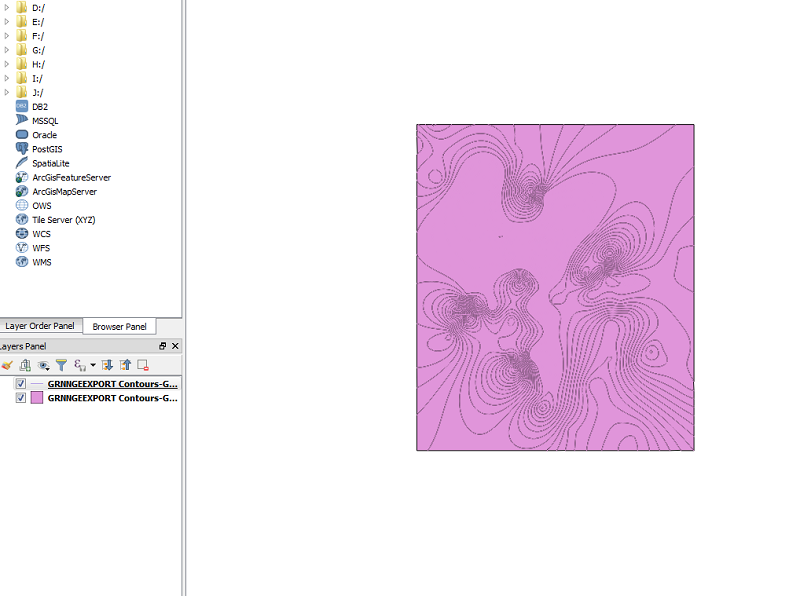
How can I fix it ?

Right-click the layer -> Properties -> Style -> Change Single Symbol to graduated color, and select the field that represents the values that you want to show their color. Then select the color ramp that you want. Finally click on Classify.