I'm creating polygon (that about actual vegetation).
First, I create one polygon
After that, I will create more polygons that share the boundaries of existing polygon. But, it show result like below image.
How can I create polygons that share the boundaries of existing polygons.
And last, can I use trace method for creating polygon in QGIS?


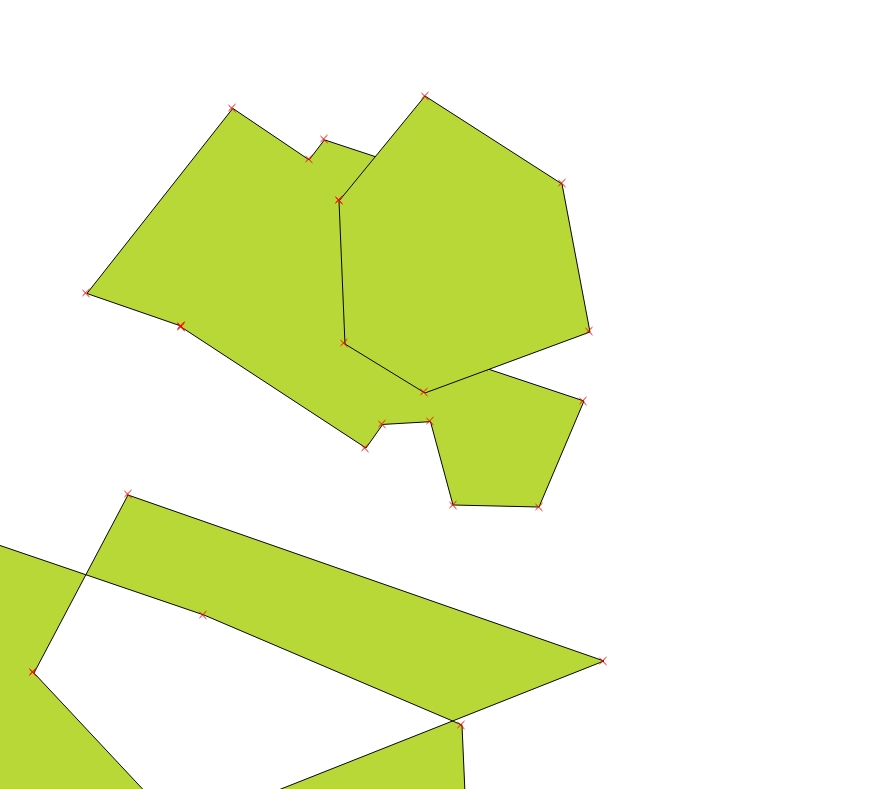
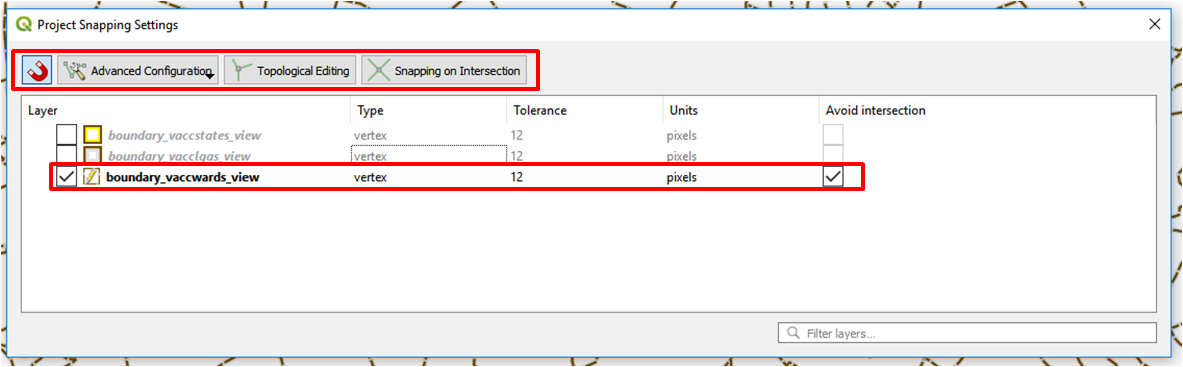
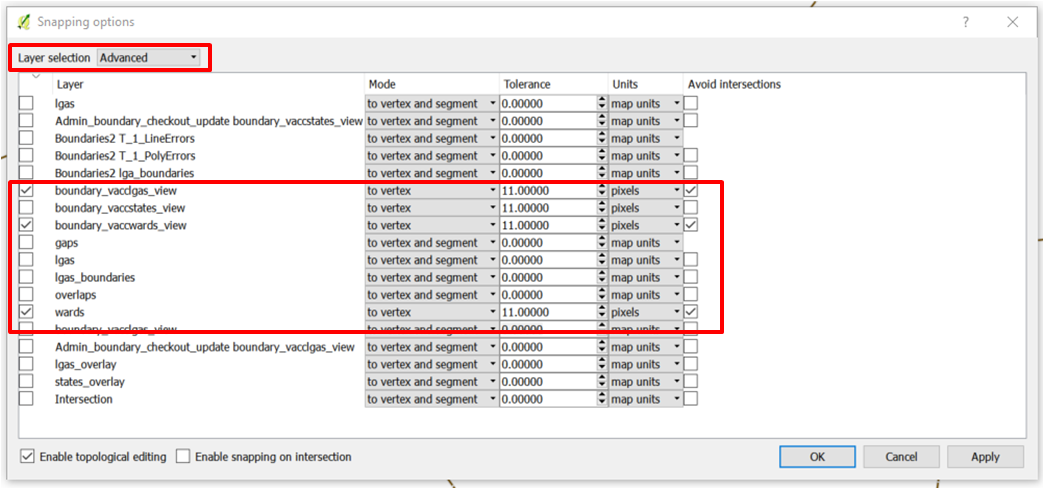
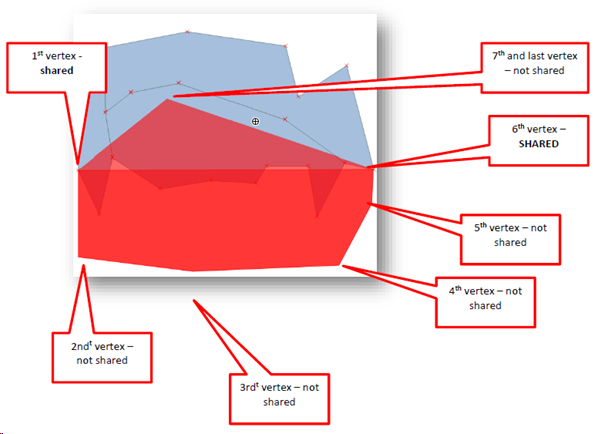
![completed polygon with shared boundary[2]](https://i.sstatic.net/o92ZT.png)