I've created a python plugin for QGIS. Before I upload it to the QGIS plugins repository, I was doing some testing to make sure it works. In Github, I forked the master repository and created a working branch. My development version in QGIS has been this branch I created. The plugin works, exists in my QGIS plugins folder, and is called "eco-valuator-CreateAndExportPrintLayout", as this is the name of the GitHub branch I was working in :
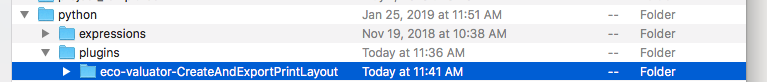
I merged my development branch with the master branch (link above). Now if I download this repository from the master branch, the folder is called "eco-valuator-master". If I put this folder in with the rest of my plugin folders, QGIS doesn't like it. The plugin is listed as "Installed" if I go to "Manage/Install Plugins" but doesn't show in the processing toolbar (where this plugin should be) The photo below shows the one in question, highlighted:
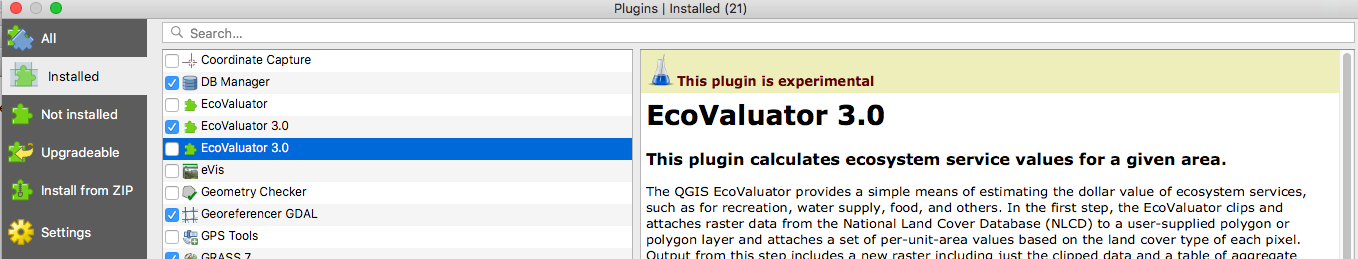
Lastly, if I manually change the name of the folder from "eco-valuator-master" to "eco-valuator-CreateAndExportPrintLayout", the plugin works. So obviously the issue is with the folder name.
However, I can't find any file within that folder that contains the folder's name, so why is this affecting the way the plugin works in QGIS?
When looking at the config file, it lists the name of the folder will be "ecosystem_service_valuator". Does this impact what is happening? Maybe after I upload the plugin to the QGIS plugins repository, this will be a non-issue?

pb_tool.I python plugin can be 3 files, the init file, metadata.txt and the your plugin.py. I personnaly always use the same folder name, the main plugin name, I have some imports doingfrom MyPlugin import fooso I can't change the plugin folder name!