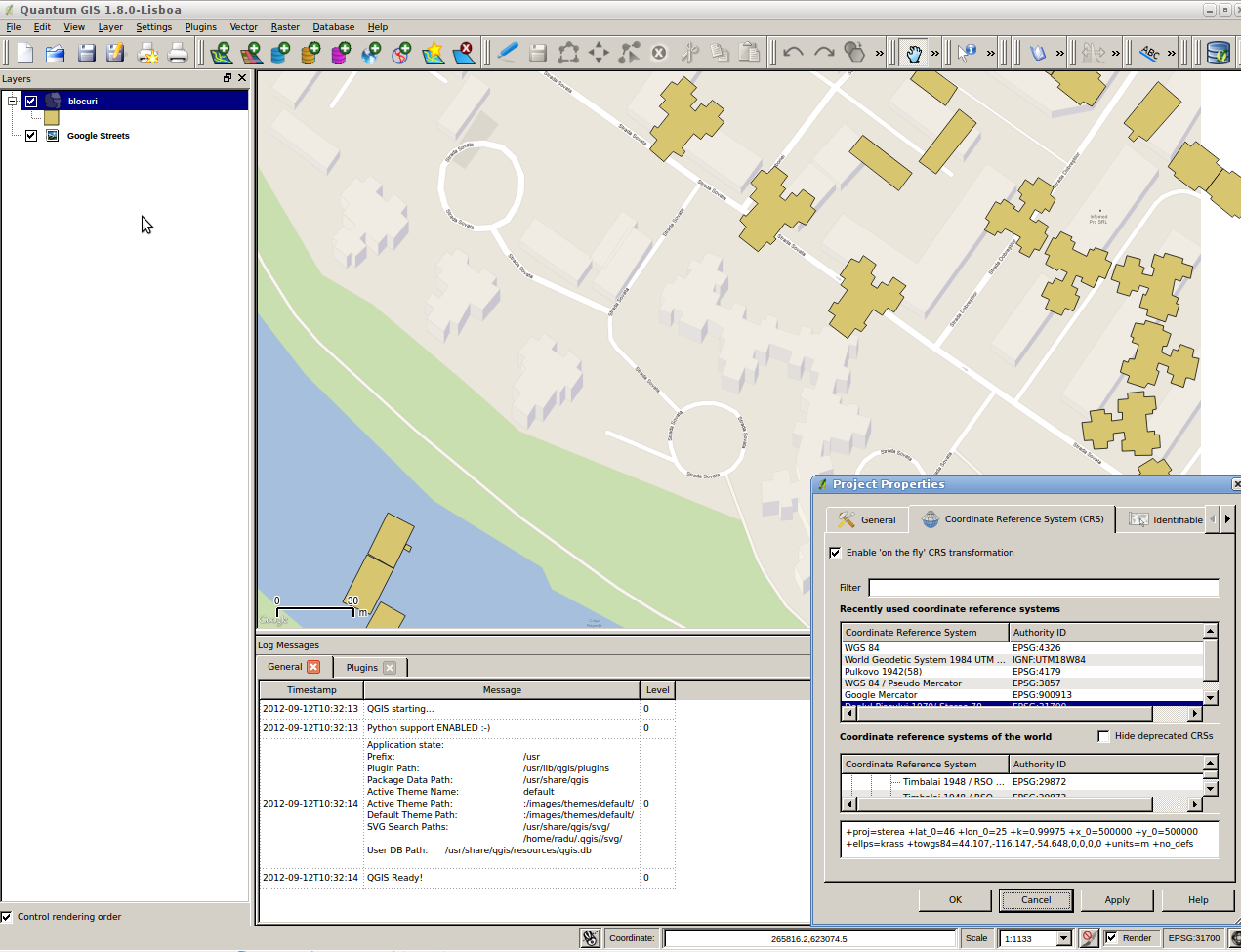To open Google layer I use OpenLayers 0.93 plugin, the base layer has CRS "Dealul Piscului 1970/Stereo 70 (EPSG:31700)", the Google layer is set to "Google Mercator (EPSG:900913)".
The same base layer + google maps layer is aligned in QGIS 1.8 on Fedora and on Windows (using the same plugin version). The same problem exist in earlier versions of Ubuntu and QGIS (I have tested QGIS 1.7 on Ubuntu 10.04 and Ubuntu 11.10).
I tried to manualy change the EPSG:31700 parameters (in srs.db) to match those in the Fedora version of srs.db to:
+proj=sterea +lat_0=46 +lon_0=25 +k=0.99975 +x_0=500000 +y_0=500000 +ellps=krass +towgs84=28,-121,-77,0,0,0,0 +units=m +no_defs
original was:
+proj=sterea +lat_0=46 +lon_0=25 +k=0.99975 +x_0=500000 +y_0=500000 +ellps=krass +units=m +no_defs
I have installed "libgeotiff-epsg" but still no lock.
I have replaced all the *.db from /use/share/qgis/resources/*.db with ones taken from QGis 1.8 installed on Fedora, but still no lock, the layer is misaligned.
"enable on the fly reprojection" is checked.
If you need more details or have some solutions to test, please be a little more explicit because I am a beginner in GIS related things.
Edit
I attachet PrintScreen with the offset (I updated towgs84 as @mkennedy recomanded, but still no lock, only on Ubuntu):