I have a source raster data set (tif file) and a number of polygon features. For each one of those polygons I need to:
a) 'clip' the raster.
b) change values of those clipped raster cells (with the average value).
c) write new values back to the source raster.
I've managed to do a and b, which means I now have a numpy.ndarray variable where all cells have been populated with the average value. How can I write this back to the source raster?
I believe I'd be able to write a script which could do such a thing. I have arrays dimensions (width and height) and top left cell's position, so I guess it'd just be a matter of operating with these arrays. However, I was wondering whether there's any existing function that does that already.
My code:
import os, sys, datetime, time
import geopandas as gpd
import gdal
import rasterio
from rasterio.mask import mask
from fiona.crs import from_epsg
import numpy as np
import pycrs
alr_path = Path to tif file
gdb_vml_polygs = Path to file gdb
fc_Building_footprints = r'Buildings_Footprints'
alr = rasterio.open(alr_path)
vml_polygs = gpd.read_file(gdb_vml_polygs, driver='FileGDB', layer=fc_Building_footprints)
for index, row in vml_polygs.iterrows():
#row[3] contains the geometry
window, out_transform = mask(alr, row[3], all_touched=True, crop=True)
if np.all([window < 0]):
avg = -1
else:
avg = window[window != -1].mean().item()
window_avg = (np.where(window!=-1, int(round(avg,0)), window))
In the script window_avg is a numpy array containing the new values. How can I write these values back into the source raster?

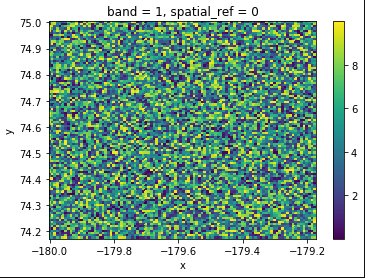
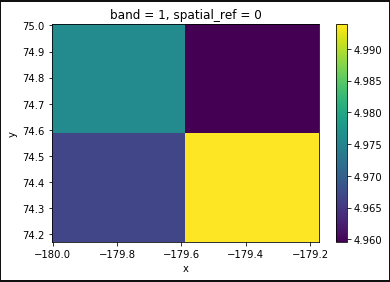
rasteriobut as far as I know, it runs on top ofgdal. That means that there is a chance their.write()method accepts an offset as well. You could take a look at the documentation or tweak around with the.write()method to see if its possible.