This question is a duplicate of this: How to select only polygons that overlap with another layer?
But in my question I want to know how to do this in QGIS not in ArcGIS. I want to be able to select shapes in one layer if they intersect /overlap shapes in another layer.
Intersection does not work because it gives me these odd silver polygons:
Because both the shapefiles are not perfectly aligned, it gives those small odd shapes, I would like to instead select entire shapes and not intersect the layers.

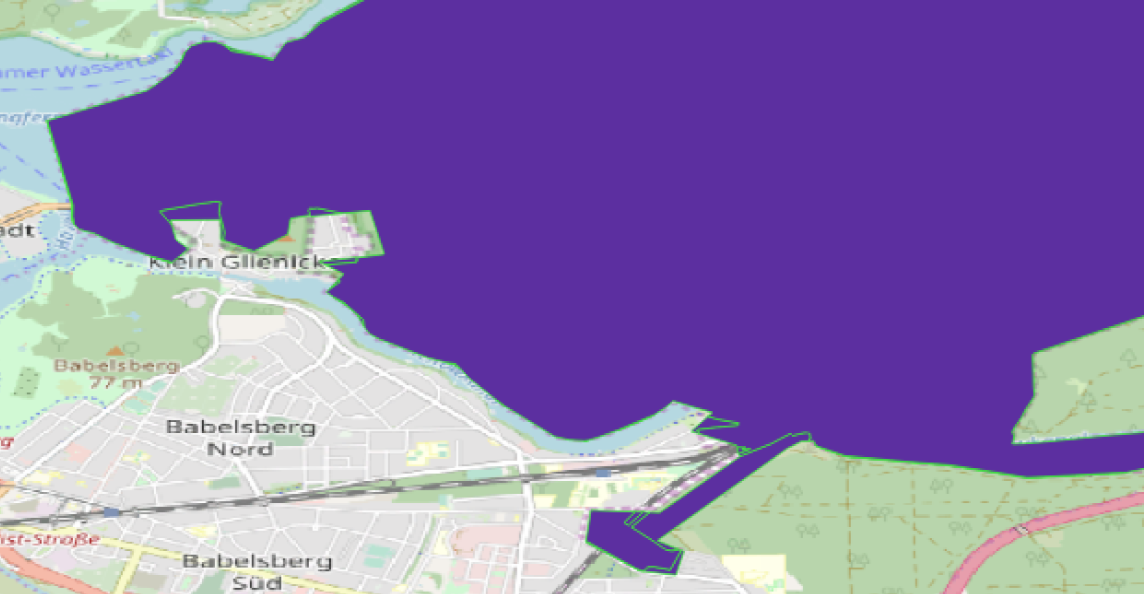
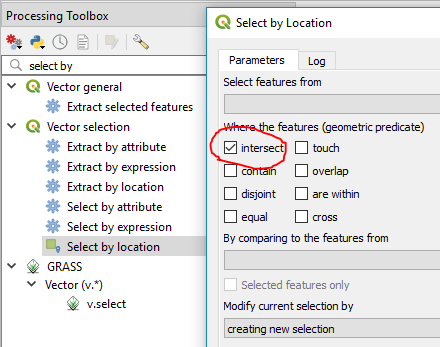
select by locationwith "intersects" as the geometry predicate. This will select the intersecting polygons without cutting them.