I am struggling to create a shp and I want it to writes records on the attribute table. I can create the shp but I can not fill in with the correct records. I import an Excel file, that contains the fields "code", "x_Start", "y_Start", "x_Finish", "y_Finish" and I want the field 'code' on the shp table.
Here is the code:
import pandas as pd
import geopandas as gpd
import requests
from shapely.geometry import Point
#import excel
import requests
df = pd.read_excel("NI.xls")
df.head()
#then I create trajectories through an API and I get a list.
a = list(zip(*[list(df['x_S']), list(df['y_S']), list(df['x_F']), list(df['y_F'])]))
#print (a)
b = [bb for bb in [create_trajectory(coords) for coords in a] if not bb is None]
dg = pd.DataFrame(b)
dg
#I can create the shp from dg but I can't know how to fill in the attribute with th df. Ν.Β. that I do not get the same number routes as I give on excel file.
import shapefile
# Create a polyline shapefile writer
with shapefile.Writer("shapefiles/test/routeNI6") as w:
#w = shapefile.Writer(shapefile.POLYLINE)
# Add our fields
w.field("NAME", "C", "40")
#lines = []
for i, row in df.iterrows():
w.record(df.code)
w.line([list(row.dropna())])
I want to add only the 'code' records. and here are the errors that I get
TypeError Traceback (most recent call last)
<ipython-input-115-04aa2ea41a9f> in <module>
21
---> 22 w.line([list(row.dropna())])
~\Anaconda3\lib\site-packages\shapefile.py in line(self, lines)
1670 shapeType = POLYLINE
-> 1671 self._shapeparts(parts=lines, shapeType=shapeType)
1672
~\Anaconda3\lib\site-packages\shapefile.py in _shapeparts(self, parts, shapeType)
1756 if not isinstance(point, list):
-> 1757 point = list(point)
1758 polyShape.points.append(point)
TypeError: 'float' object is not iterable
During handling of the above exception, another exception occurred:
ShapefileException Traceback (most recent call last)
<ipython-input-115-04aa2ea41a9f> in <module>
20 #lines.append(list(row))
21
---> 22 w.line([list(row.dropna())])
~\Anaconda3\lib\site-packages\shapefile.py in __exit__(self, exc_type, exc_val, exc_tb)
1099 Exit phase of context manager, finish writing and close the files.
1100 """
-> 1101 self.close()
1102
1103 def __del__(self):
~\Anaconda3\lib\site-packages\shapefile.py in close(self)
1120 raise ShapefileException("When saving both the dbf and shp file, "
1121 "the number of records (%s) must correspond "
-> 1122 "with the number of shapes (%s)" % (self.recNum, self.shpNum))
1123 # Fill in the blank headers
1124 if self.shp and shp_open:
ShapefileException: When saving both the dbf and shp file, the number of records (1) must correspond with the number of shapes (0)
I have added the libraries that I use. Actually, I have some couple of thousand polylines. This code is a part of the whole code.
I import the excel file as df and then I create trajectories as dg. So I want to create a shp with features from the dg and to fill in the attribute from df. I hope it helps. I am sorry for the inconvenience but I am quite fresh.

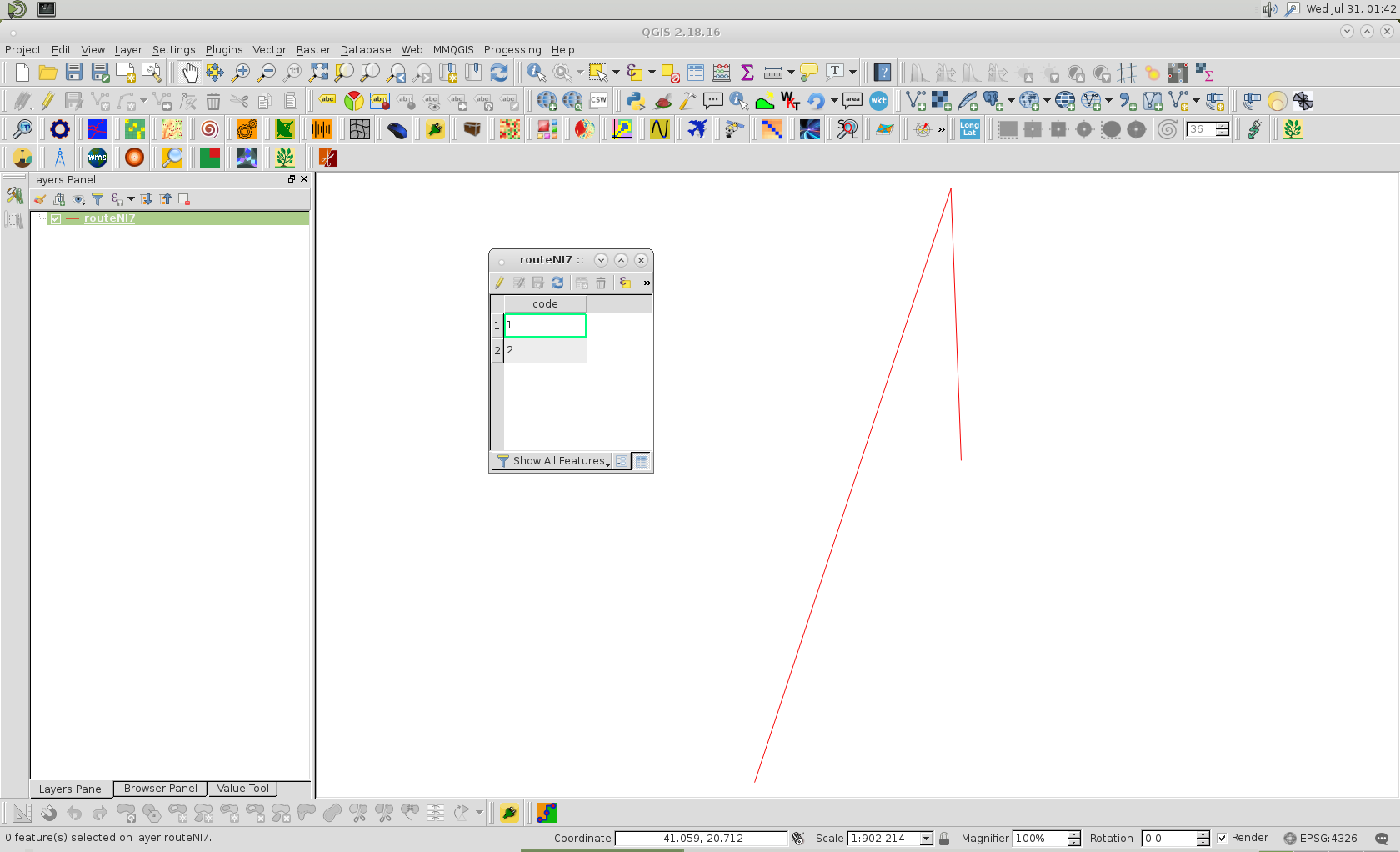
w.field("NAME", "C", "40") w.field('X', 'N', decimal=10) w.field('Y', 'N', decimal=10)assuming your excel input has NAME, X and Y in one line, you need to split them and insert them into the different fields.w.line([list(row.dropna())])doing?