I have a set of 14 rasters that I would like to create a virtual raster (vrt) from. When I create the vrt one of the rasters does not appear in the new file. The raster have identical formats except the missing one displays 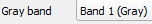 in the layer styling box and the others show
in the layer styling box and the others show 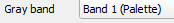 . It seems like this is due to the missing one not having a color table or palette where as the others do. I have gotten around this by creating a vrt of the tif without the color palette, opening the vrt with a text editor and changing
. It seems like this is due to the missing one not having a color table or palette where as the others do. I have gotten around this by creating a vrt of the tif without the color palette, opening the vrt with a text editor and changing <ColorInterp>Gray</ColorInterp> to <ColorInterp>Palette</ColorInterp> and then creating a vrt with the other 13 and the hacked vrt.
Is there a way I could instead convert the file to have a color table or better remove the color table from the others? From my tests warp does not strip the color table.
