I have a QGIS project that I have linked pdf's to shapefiles using a file directory field with a "attachment"widget. I have it set up so when I click on the shape in my project, the link pops up which will bring me to the relevant pdf. I tried to export this project using qgis2web, but where the link normally is, there is just a question mark.
Any way to have that link in a web map? My intent is to not put the web map online, but have it on the internal server for co-workers to use.

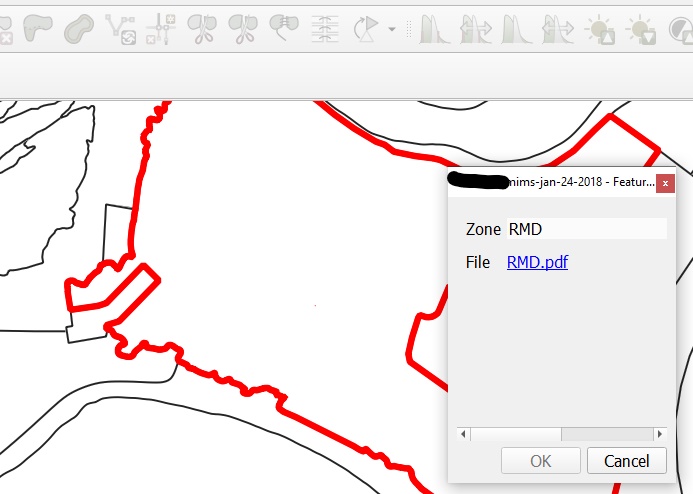
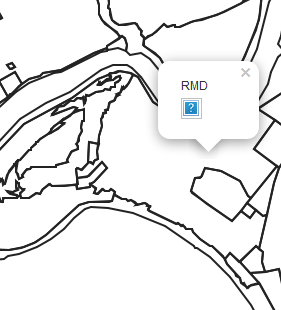
file:///server/...?