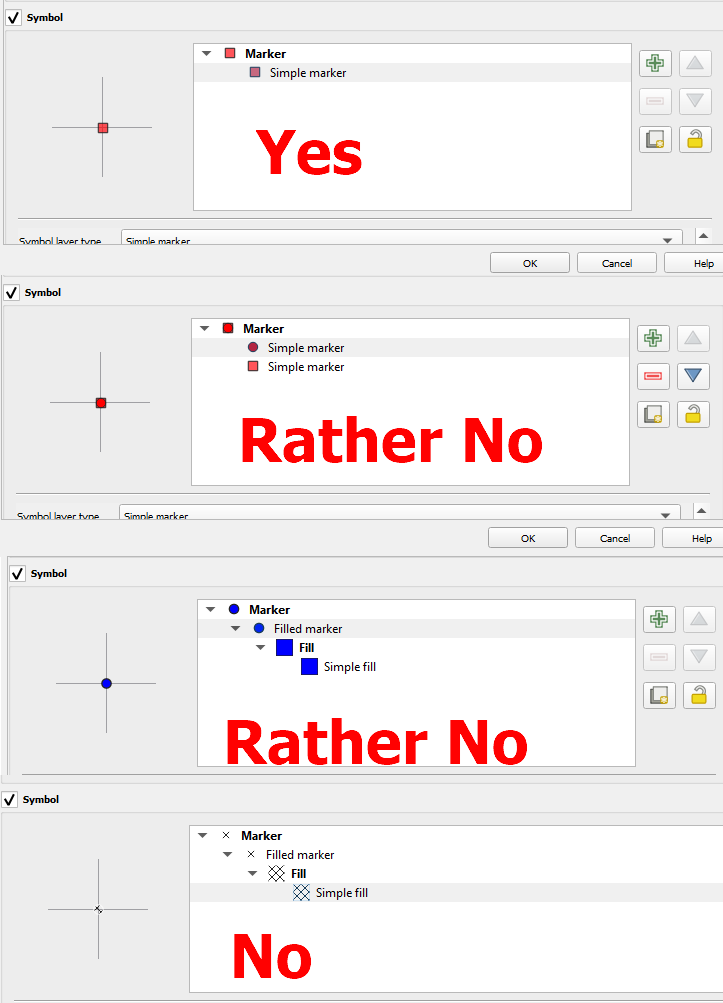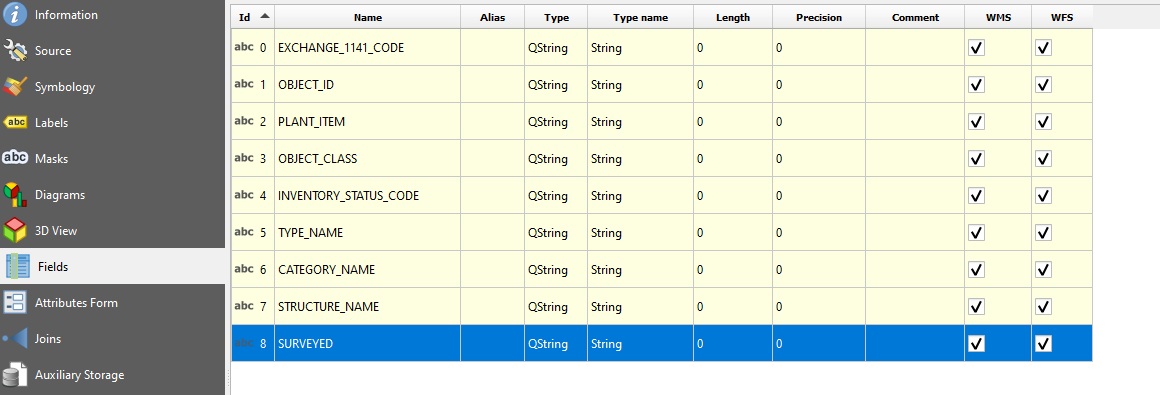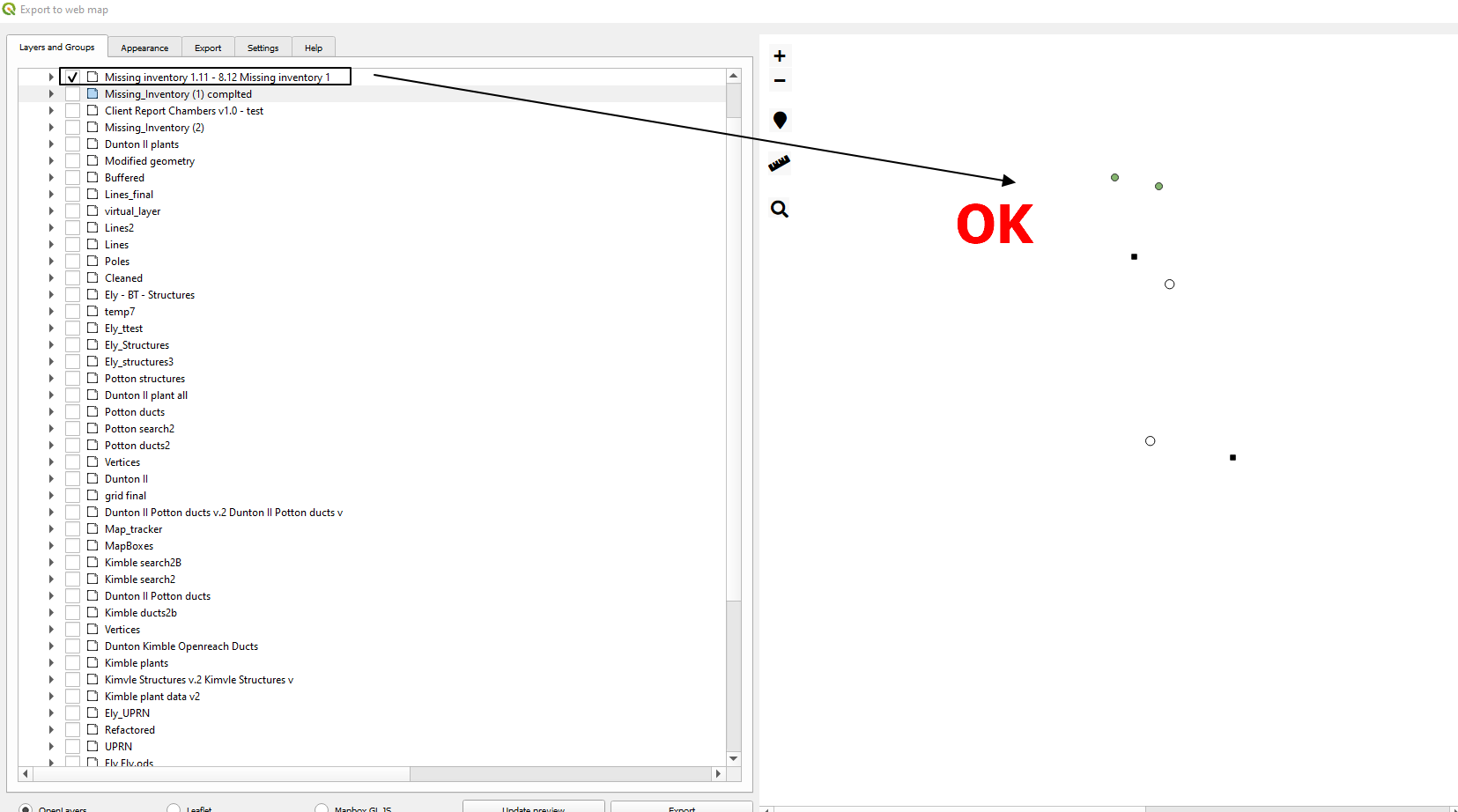I am making an interactive webmap with QGIS2WEB. Normally when I create layers in QGIS then open QGIS2WEB the layers open up in the preview window, then appear in the website.
However, I now have some custom layers and not only will they not appear in the preview window or the created web map, if I include them at all the whole map shows up blank.
I tried this with layers whose CRS was EPSG:4326 as well as EPSG:3857, neither worked.
I tried opening up some random shapefiles downloaded from the web and they worked fine, but once I added my layers, any of them, the whole map turned up blank.
I know there are some limitations to what QGIS2WEB can display, but these particular .shp layers are fairly basic and work fine elsewhere...
Any advice?