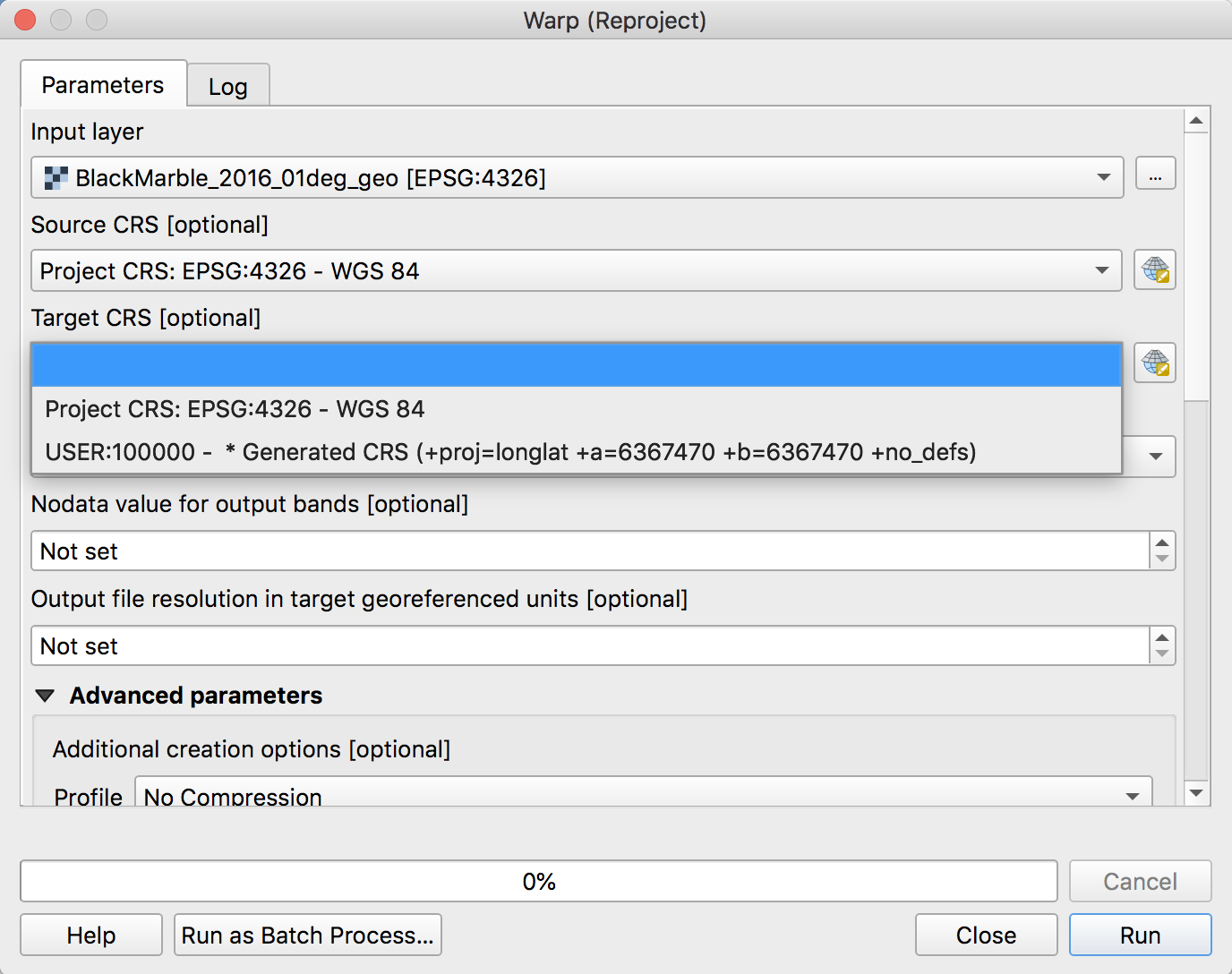I'm using QGIS 3.12. I'd like to reproject NASA's Black Marble GeoTIFF (3600x1800 (0.1 degrees)) from https://earthobservatory.nasa.gov/features/NightLights/page3.php. The original projection is EPSG:4326. I would like to reproject it to EPSG:3857. Ultimately I'm going to take this reprojected GeoTiff into MapTiler to create basemap tiles.
I opened a new project in QGIS and dragged the GeoTiff onto a layer. I went to Raster > Projection > Warp, which pulled up this dialogue window:
There is no dropdown option for EPSG:3857 as a Target CRS. How might I set this target projection?