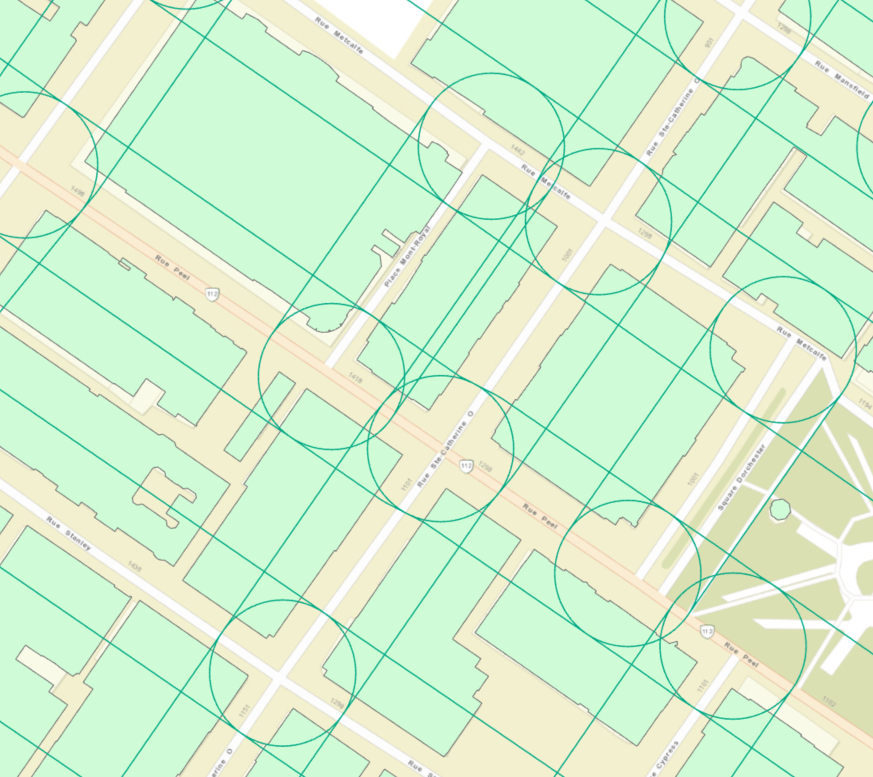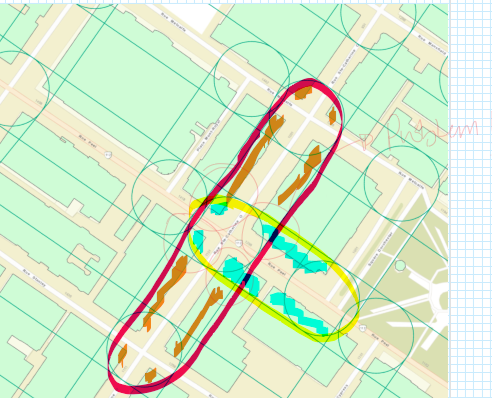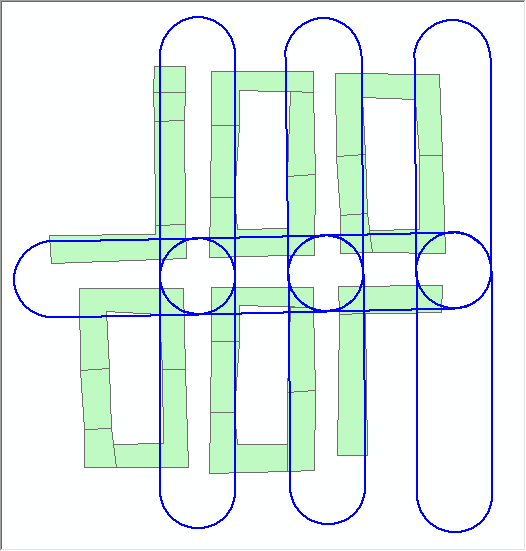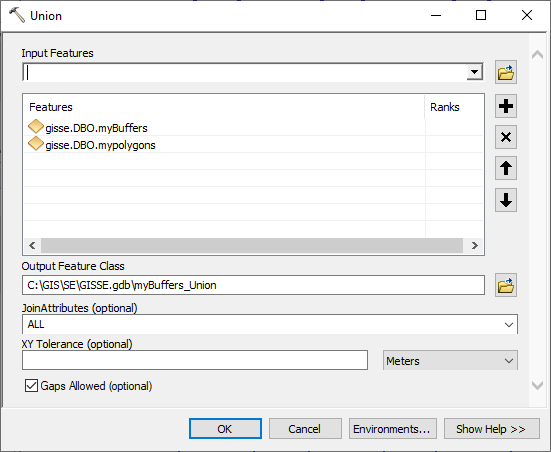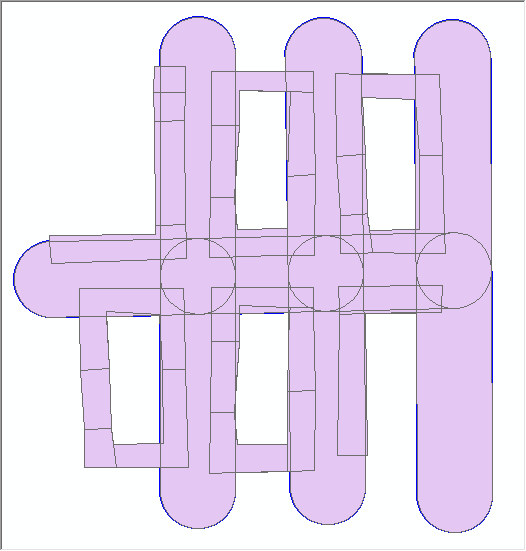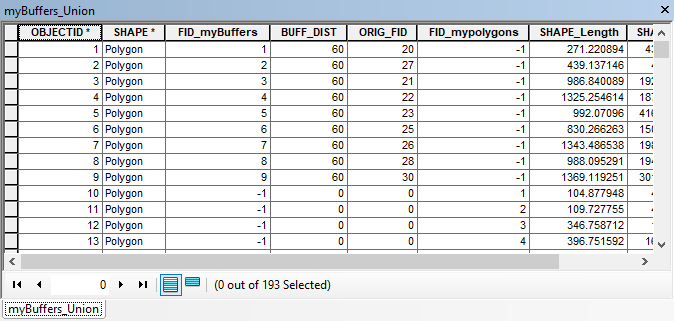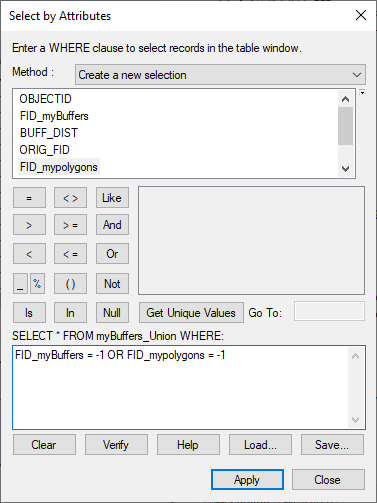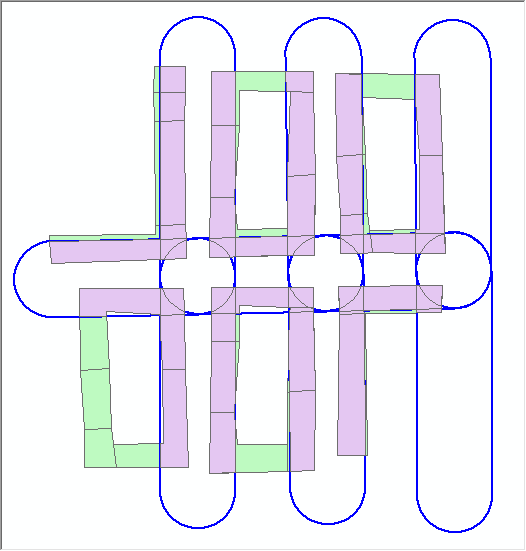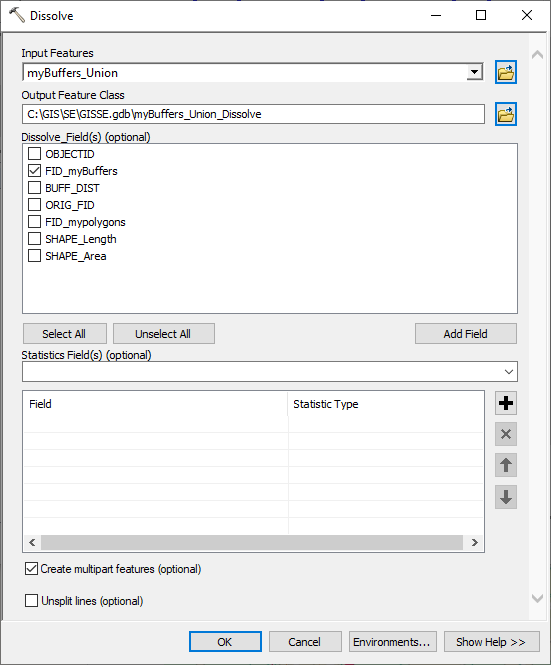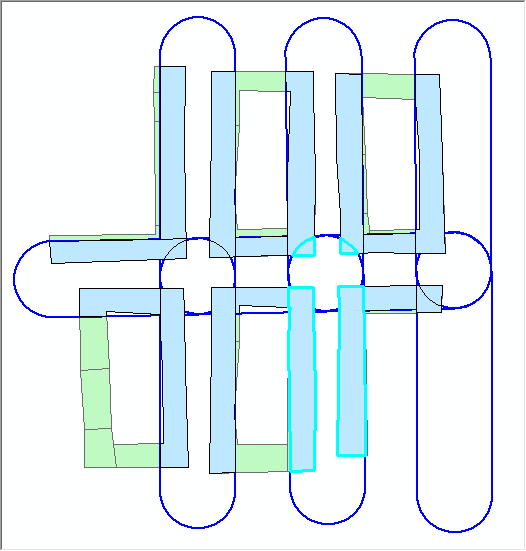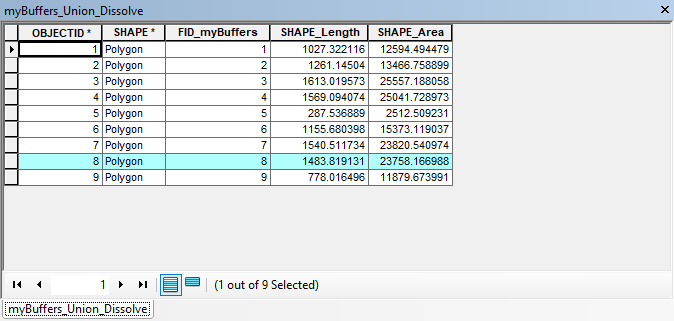Let me try to explain my problem:
- I have a layer of polygons
- A layer of overlapping buffers
- I want to calculate the area per buffer of the containing polygons.
The problem is that the buffers are overlapping so the clip function does not understand that one polygon can belong to multiple buffers and at the same type each buffer should only have the area of the polygon within itself.
So far, I have tried to clip the polygons within the buffers, and then summarize within the areas, but somehow it does not get the correct answer.
I have also tried the weighted summarize within, but is not able to finish successfully (error writing output file)
I am thinking the only way is in notebook to write a for loop that takes buffer per buffer and summarizes the part of the polygon within. But I am not sure how to write the code for this.
Any pointers?